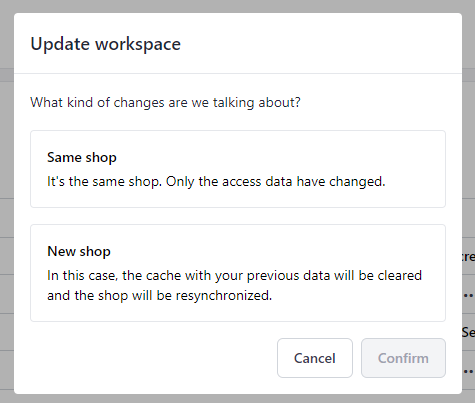How to connect a new shop or update shop data
Sometimes it is necessary to reconnect cobby with Magento in order to work properly. This is the case when shop data has been changed or an update of the shop system has been made, which changes the shop URL.
To reconnect the shop (or to update your shop data), please proceed as follows:
- Log in to the cobby portal and click on Settings.
- Then click on Shop and go to Shop credentials.
- Click on Lock on the right side of the screen.
- Fill in the required shop credentials.
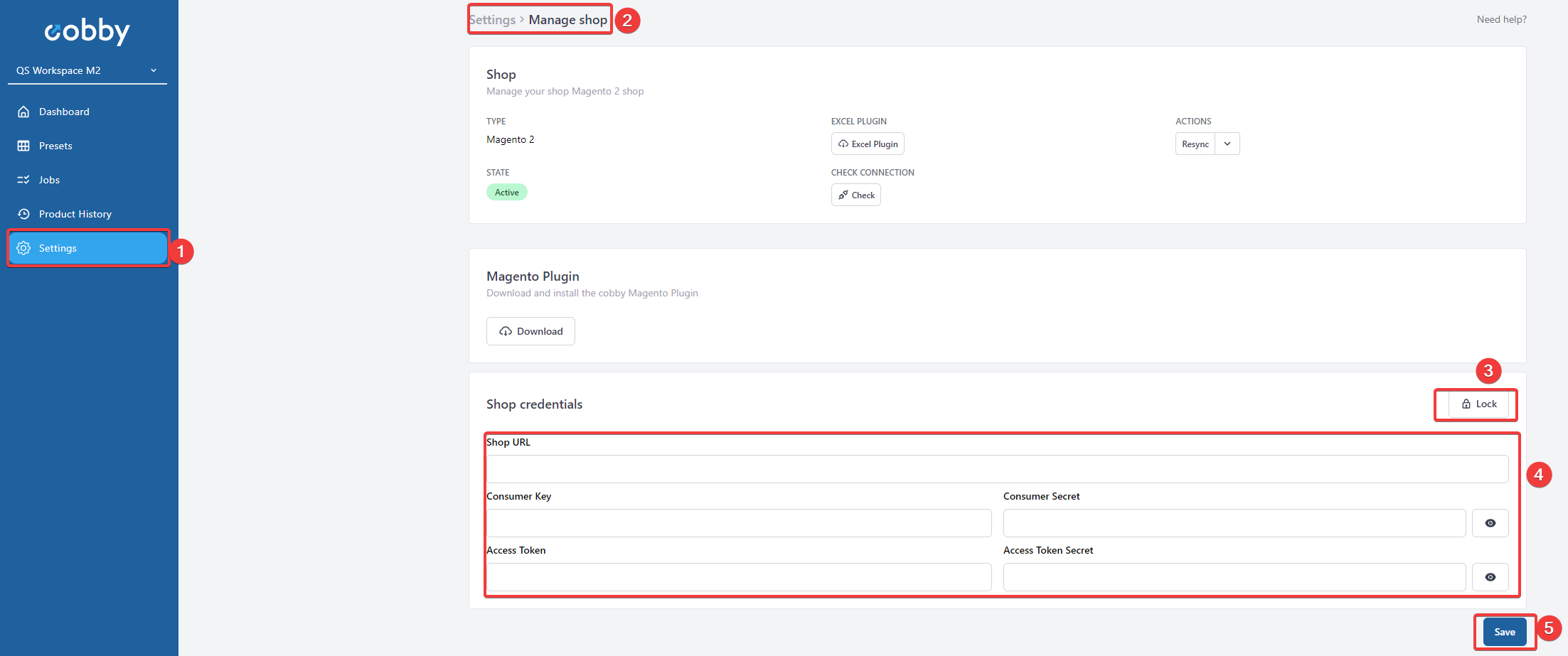
You find your shop credentials in Magento 2 as follows: System > Integrations > cobby "Edit" > "Integration Info"

-
Click on Save.
-
A new window will open. Select whether you would like to connect "an old", existing shop or a new one.