Support
What is the support button?
The support button enables the cobby support to have access to your workspace from an administrator's perspective.
If this function is activated, our support has access to the same options and data that you can see in your cobby portal. It merely serves as a surface to improve dealing with questions or tackling occuring problems. Please note that it does not allow access to your shop backend or any other personal data.
How to grant access
- To do so, log in to the cobby portal.
- Click in the menu on the left side on "Settings" and then on the field "Workspace".
- Click on the little switch under Support for activation.
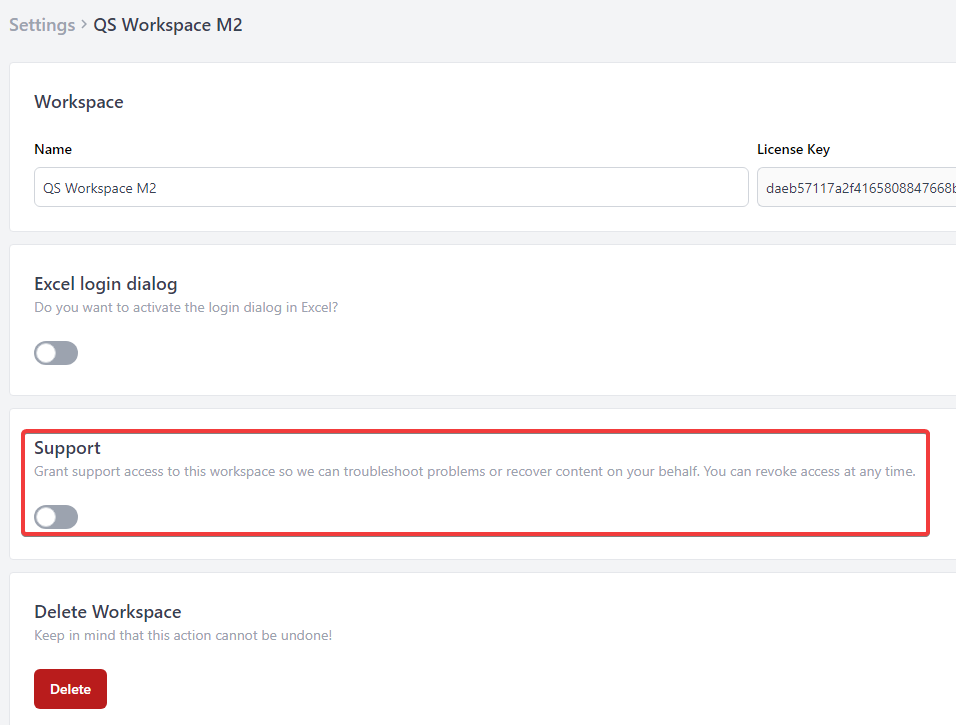
Why is it useful?
This function makes it easier for our support to understand your questions, since they are allowed to have a look at your workspace and displayed data from your point of view as an administrator. Moreover, by directly detecting possible issues in your workspace, it facilitates and accelerates troubleshooting.