Adding translations for attribute options in cobby
You can translate existing options via the cobby task pane or define different values per store view. With the example of the attribute "Color" you can see below how it's done:
1. Click the option of your choice.
2. Then click on the pen button.
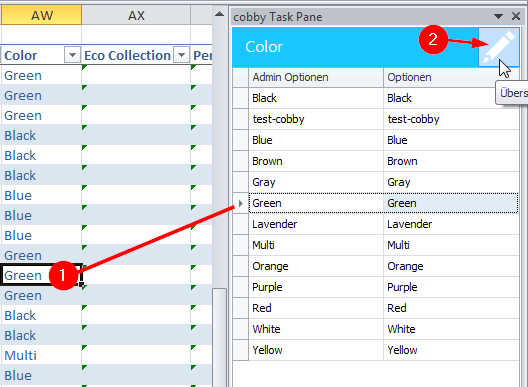
3. Enter the desired store view values directly into the corresponding fields.
4. Click on Save.

The changes you have just made are saved immediately and do not require an additional click on Save products.