Determine double values in a column
Example
In our case, the Magento store has a lot of products and each product supposedly has a unique EAN. We want to check this using Excel and correct it if necessary.
-
For this we create a new column next to the EAN column: Right-click on the column header, then click on "Insert cells" in the context menu.
-
Now we switch to the first cell where we want to enter the formula (don't forget: set the cell format to standard so that the formula is calculated). Using the formula bar, we then enter the formula COUNTIF. Then we select the range in which we want to search. As search criterion we enter the column EAN.
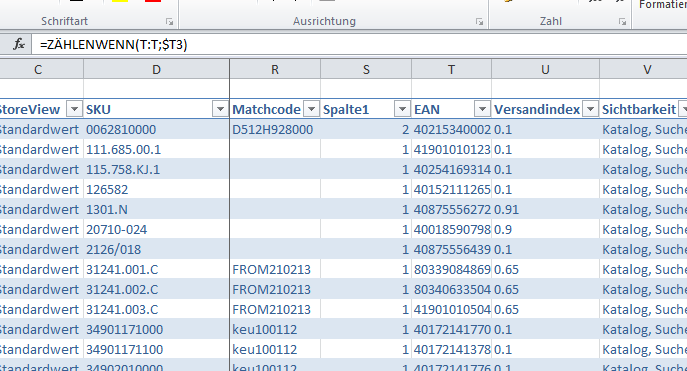
-
Before we copy the formula to all cells of this column, we still have to use the dollar sign ($) to mark the range as absolute. Then we apply the formula to all cells of the column.
-
As a result we now get the number of how often an EAN occurs in the range.
With the formula COUNTIF we see how often values occur and can correct multiple values if necessary. In our example, the EAN exists twice.