Function BILDER.BEZEICHNUNGENERSETZEN (IMAGES.REPLACENAMES)
With the cobby formula Bilder.Bezeichnungenersetzen you can easily replace the labels of all images.
The formula supports two different approaches: You can either set the same label for all images of a product or assign the label depending on the image attribute Position of the image (only from cobby 1.38.1.1).
The related approach depends solely on the syntax within the formula.
Basic functionality:
BILDER.BEZEICHNUNGENERSETZEN(VERWEIS_AUF_BILDER;"Bezeichnung")
The same name is used for all images in the cell.
Advanced functionality:
BILDER.BEZEICHNUNGENERSETZEN(VERWEIS_AUF_BILDER;"1:Bezeichnung1";....;"100:Bezeichnung100")
The image designation can be named individually for each image based on the position.
If your images follow a certain logic (e.g. if position 0 is always a detail shot and position 1 is always a structure shot), you can use the same formula for the entire product inventory.
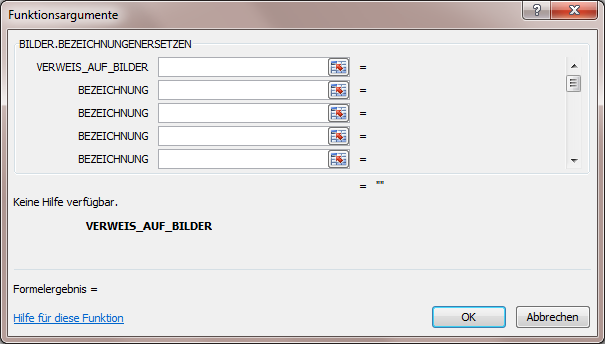
The formula assistant looks identical for both functionalities.
To use the basic functionality, specify the cell with the image code as the reference to images and fill the first label field with the value you want to set as the label for all images of the product. In the following image we use the product name as an example.
(Note: The possible function arguments may look different in cobby versions older than 1.38.1.1).
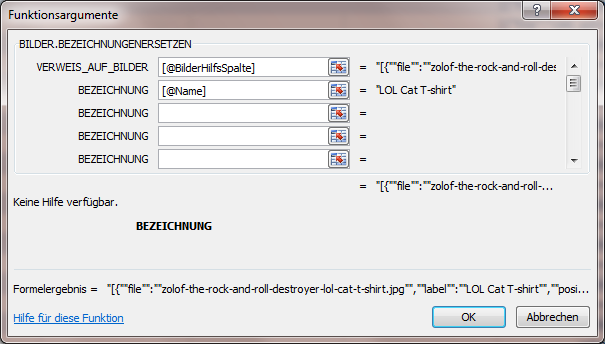
To use the advanced functionality, specify as reference to images the cell with the image code and fill as many descriptions as needed.
- for text: "1:Mein Beschreibungstext"
- for cell references: "1:"&[@Meine BeschreibungsZelle]
- for a mix of both: "1:"&[@Meine BeschreibungsZelle]&"Mein Beschreibungstext"
The preceding number provides the reference to the image position.
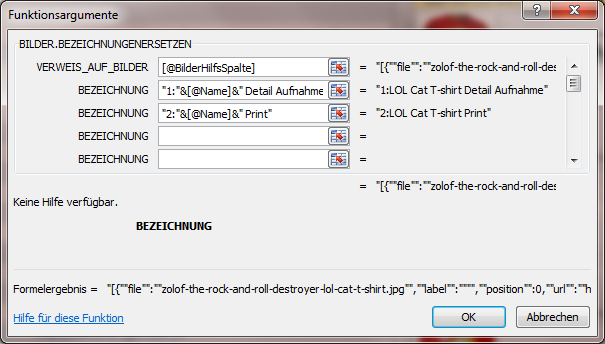
![]()
The formula assistant supports 20 individual labels (due to Excel restrictions). Outside the formula assistant you can specify up to 100 individual labels in the formula.