How does cobby help to check your quality?
As our article How to take care of search engine information in Magento already states:
It does not matter at first how beautiful the design of the store is, how well and detailed the products are presented, if the ranking in the search results is poor.
But how can cobby support you in doing this necessary work quickly and easily, which is a laborious task in Magento?
It's simple: We create templates with help columns which check to what extent keywords are present in descriptions, titles and URLs and show us where we have to revise which product again.
Example: Checking the meta title and meta descriptions for meta keywords
- First load your product data.
- Cut meta title, meta description, meta keyword and paste them after SKU (to do this right click on the column → Cut → Scroll to new position → Right click → Paste cut columns).
- Hide all unnecessary columns for clarity. (You can read how to do this here.)
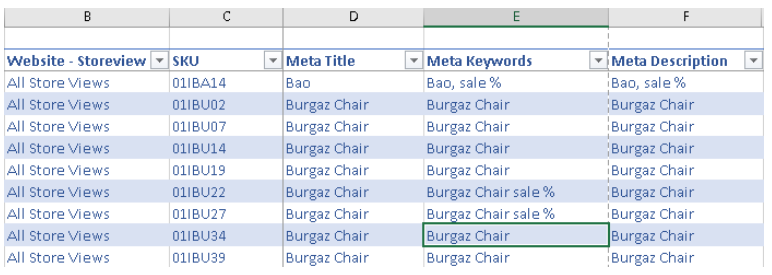
- Add a help column called "Check for keyword" with the following formula:
=UND(ISTFEHLER(FINDEN([@[Meta Keywords]];[@[Meta Title]]));(ISTFEHLER(FINDEN([@[Meta Keywords]];[@[Meta Description]]))))
This formula checks to what extent keywords are present (in this example in the title and description).
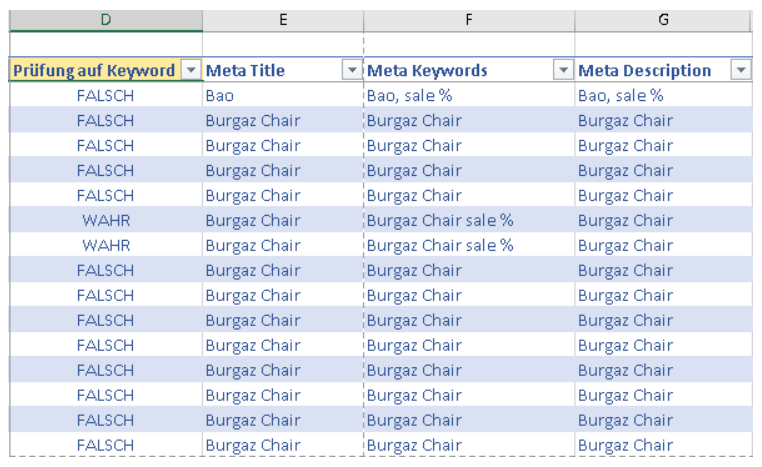
- Now set the filter of the column "Check for keyword" to "True" and revise the meta titles and descriptions. Each product that you have "correctly" revised disappears from the filtered area, so that you always have an overview of the products that still need to be edited.
- Click "Save products" to save the product quality.
- Save the folder as a template to be able to check the quality of your data again at any time.
This example can be applied equivalently to many other test processes.
Tip: Use a "-" as separator instead of pipes. This is interpreted as a space in Google and helps to be listed more often in search results.