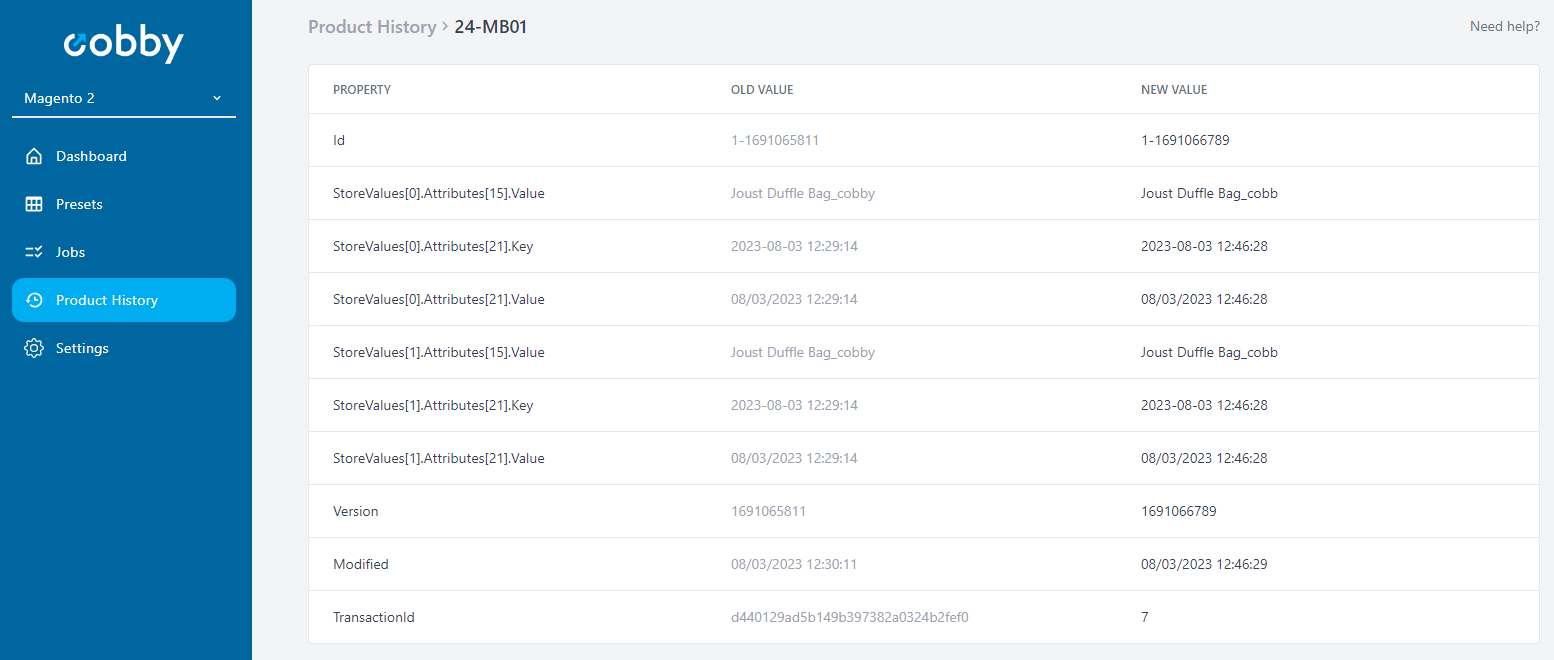Product History
What is the product history?
If you want to track changes to your products, the product history in the cobby portal is the place to go. It provides an overview of your products and all made changes and modifications. You can view the product history of your shop at any time via the menu bar in the cobby portal.
It will show you the following info:
- Product ID (Magento ID)
- SKU of the product
- Attribute set (e.g. "Sprite Stasis Ball")
- Product type (e.g. "simple" or "bundle")
- Product version
- Processing date
- Transaction ID (number of job log)
You can filter for the attributes SKU, Product ID, and Transaction ID. Additional specific information (properties, old value, new value) can be viewed via drop-down menu for each individual entry.
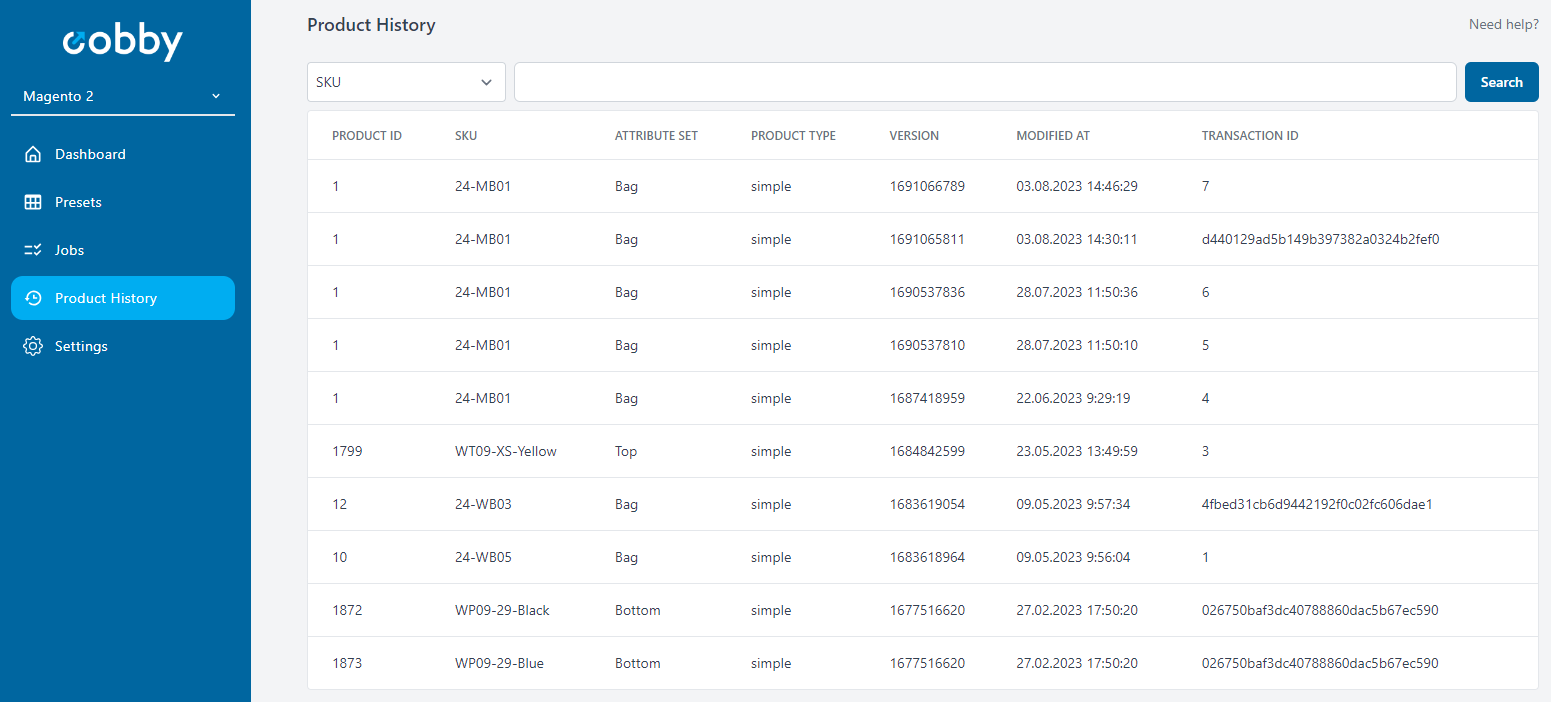
Why is it useful?
This feature significantly helps to track any changes even if they were made a while ago.
Data security: backup and restoration
Additionally, the product history ensures the backup and recovery of your online shop data. Your product data is stored for a certain period of time, so that it is possible to restore this shop data at any time within this time window. The product history thus makes a significant contribution to data security, as you can rely on this backup in the event of data loss.
Data up-to-dateness
cobby's history also helps you to get an overview of the current status of your products. If product data is changed in the shop, this is displayed accordingly in the history. Using the search function, you can also quickly find changes that have been made longer ago by entering the product ID, SKU or transaction ID.
Working with the product history
How to: Access the product history and filter for attributes
- Log in to the cobby portal and click on the menu bar "Product History".
- If you want to filter for a certain attribute, select the attribute (e.g. Product ID) from the drop-down menu at the top and enter the respective value on the right (e.g. 12). Then click on "Search".
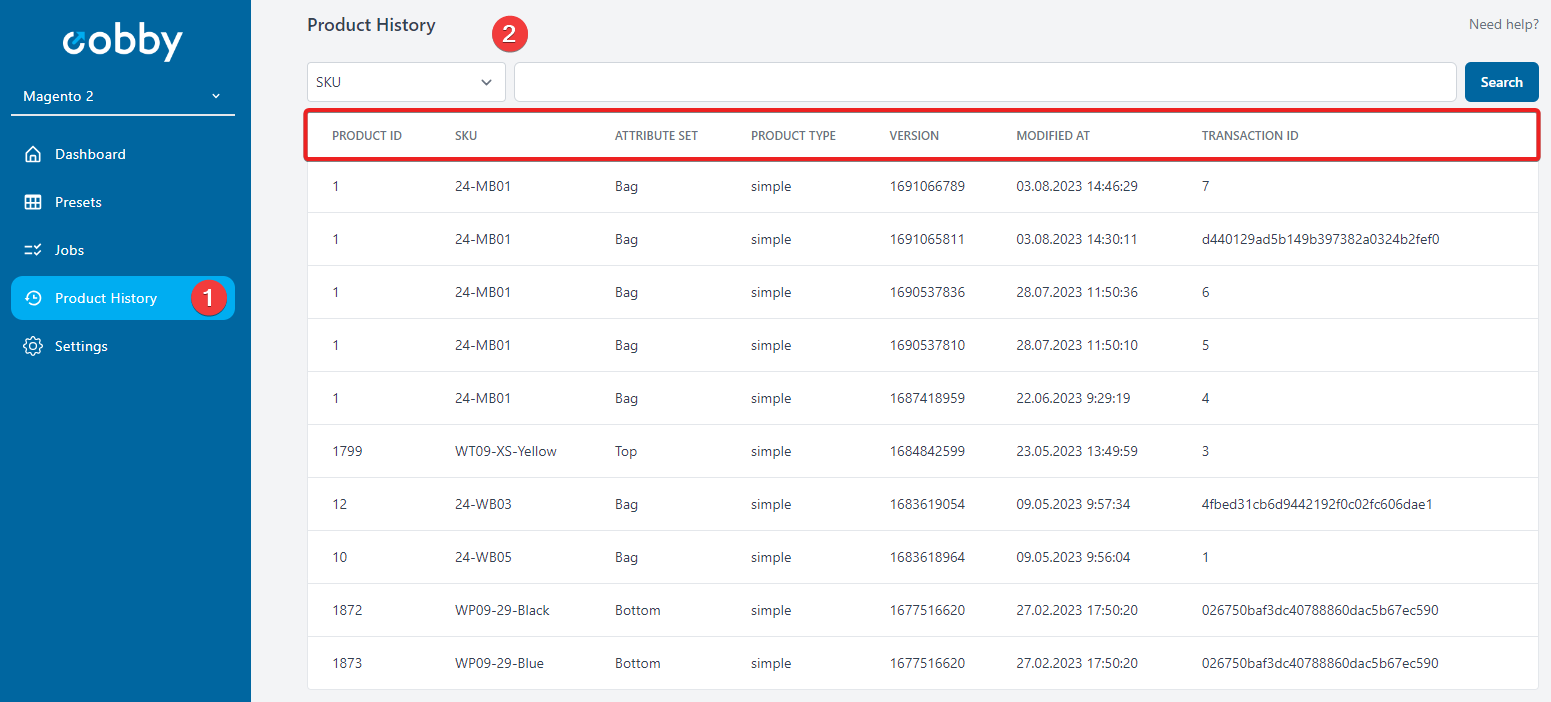
If you are looking for specific information, simply click on the product's entry in the product history. As you can see below, this will provide you with a more detailed overview of the old value and the new one.