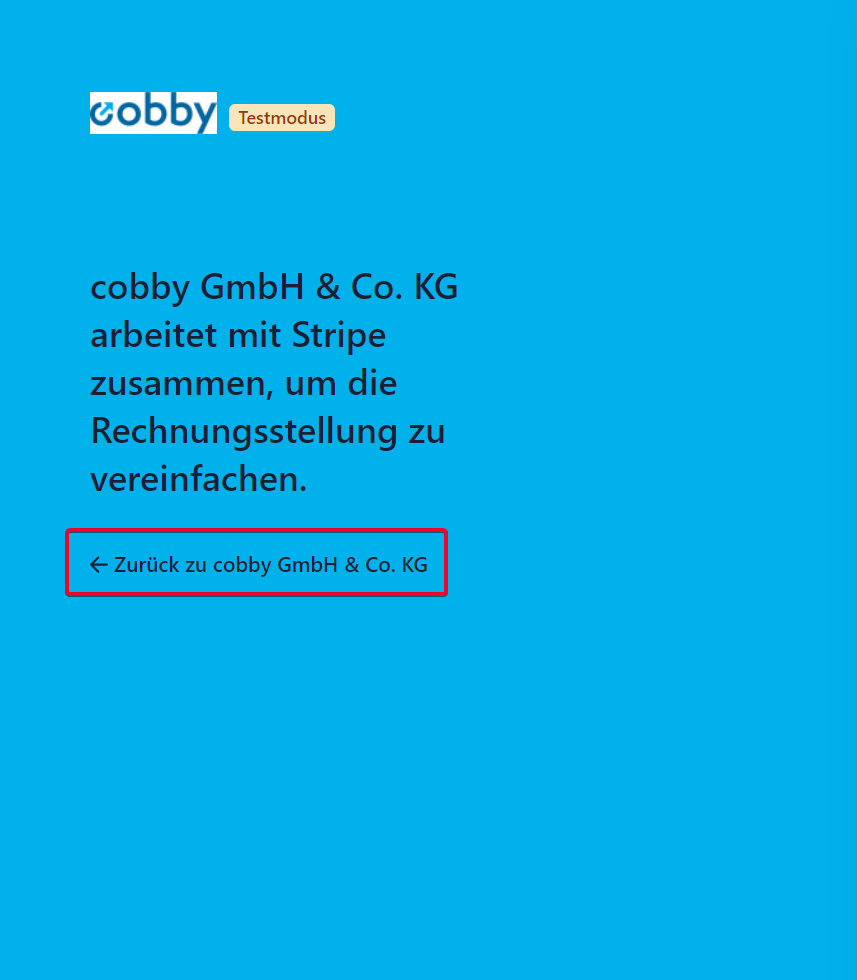Billing portal
In this article you will find everything about your cobby invoices.
In order to follow the following text without any problems and with your own data, please log in to our customer portal as usual.
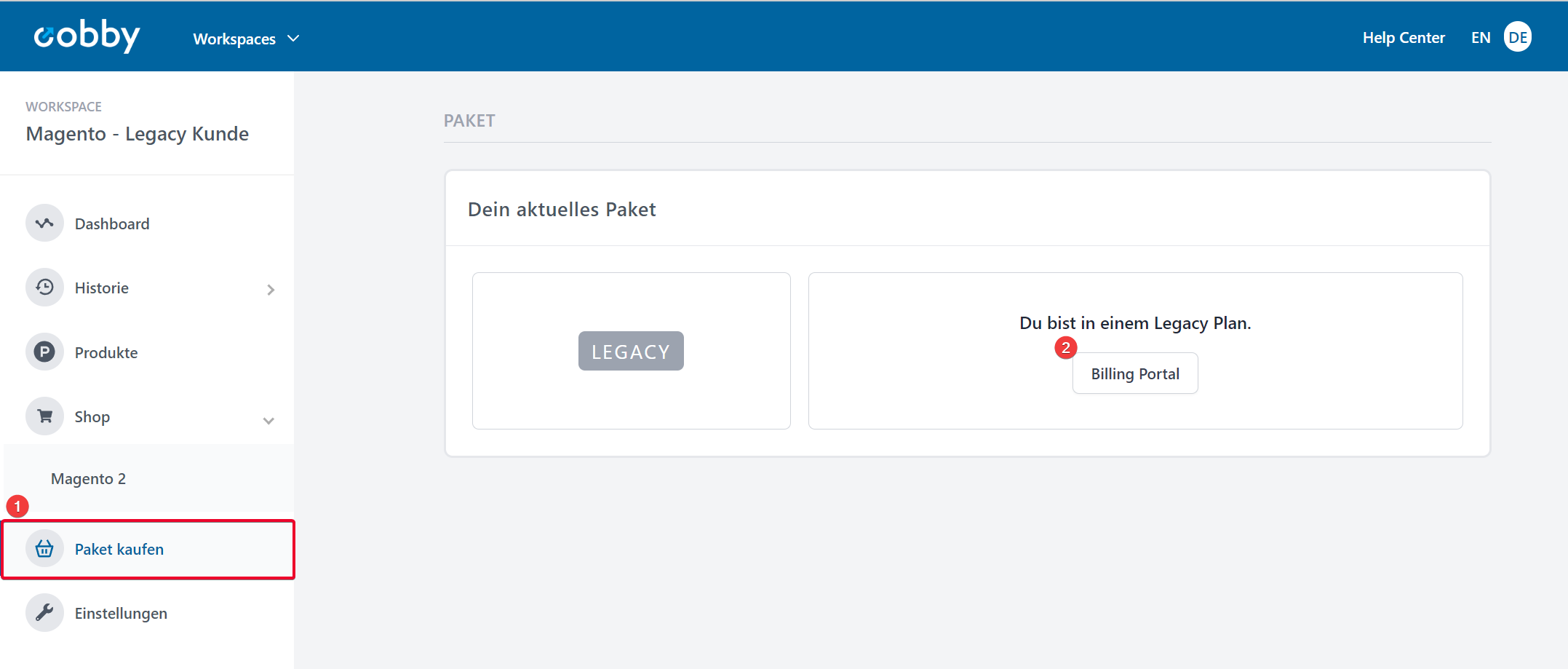
The "Billing portal" includes all information about your bills:
-
cobby package
-
Payment method
-
Billing information
-
Billing history
-
Change plan
-
Back to cobby
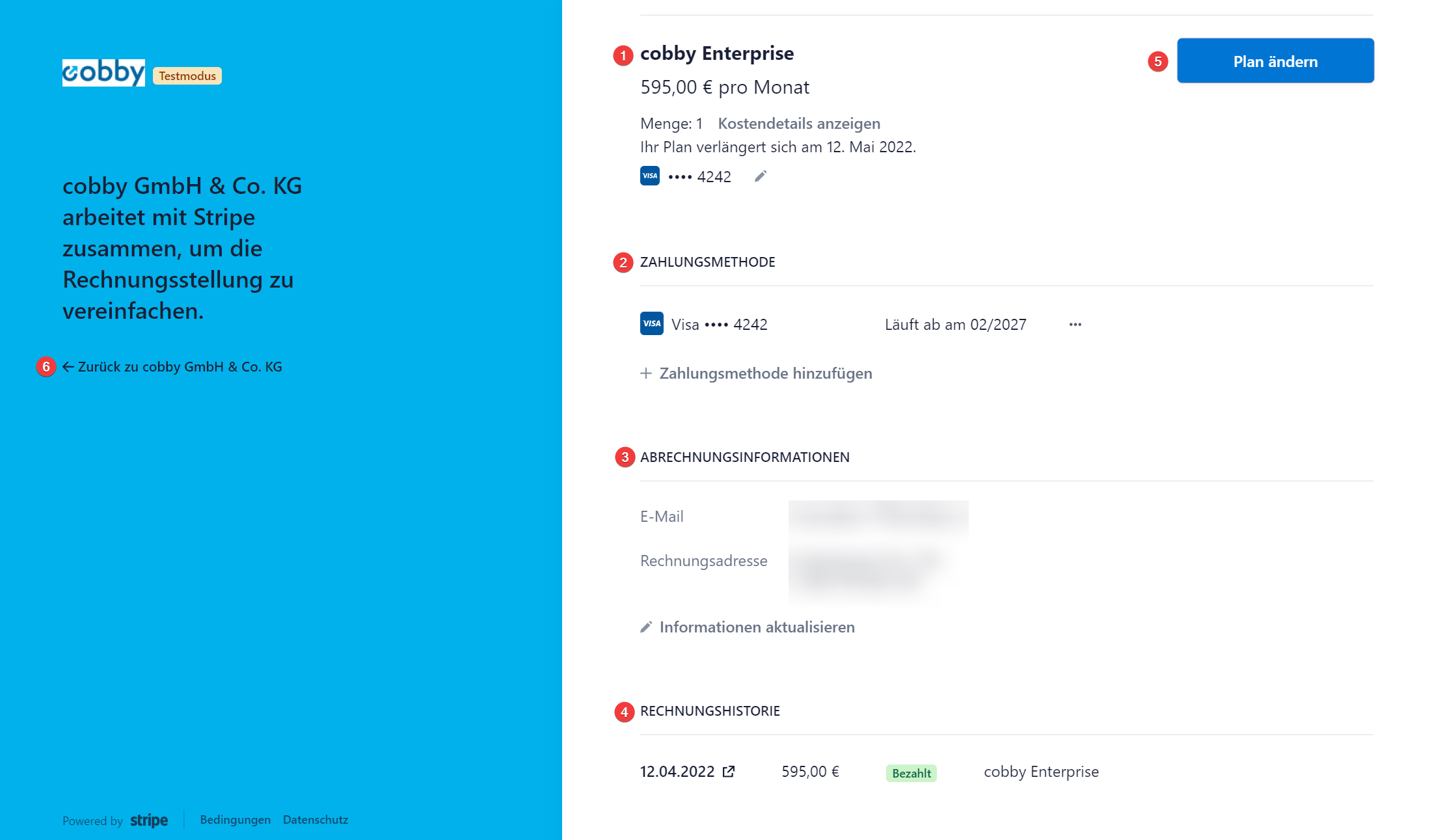
1. cobby package
Here you can see at a glance which plan you are subscribed to, what the plan costs per month and when it renews.
2. Payment method
Under "Payment method", if necessary, a new or additional payment method can be added. However, this only works if a credit card has been deposited. No change can be made for the SEPA payment method. If the account number for the SEPA direct debit mandate changes, please contact us.
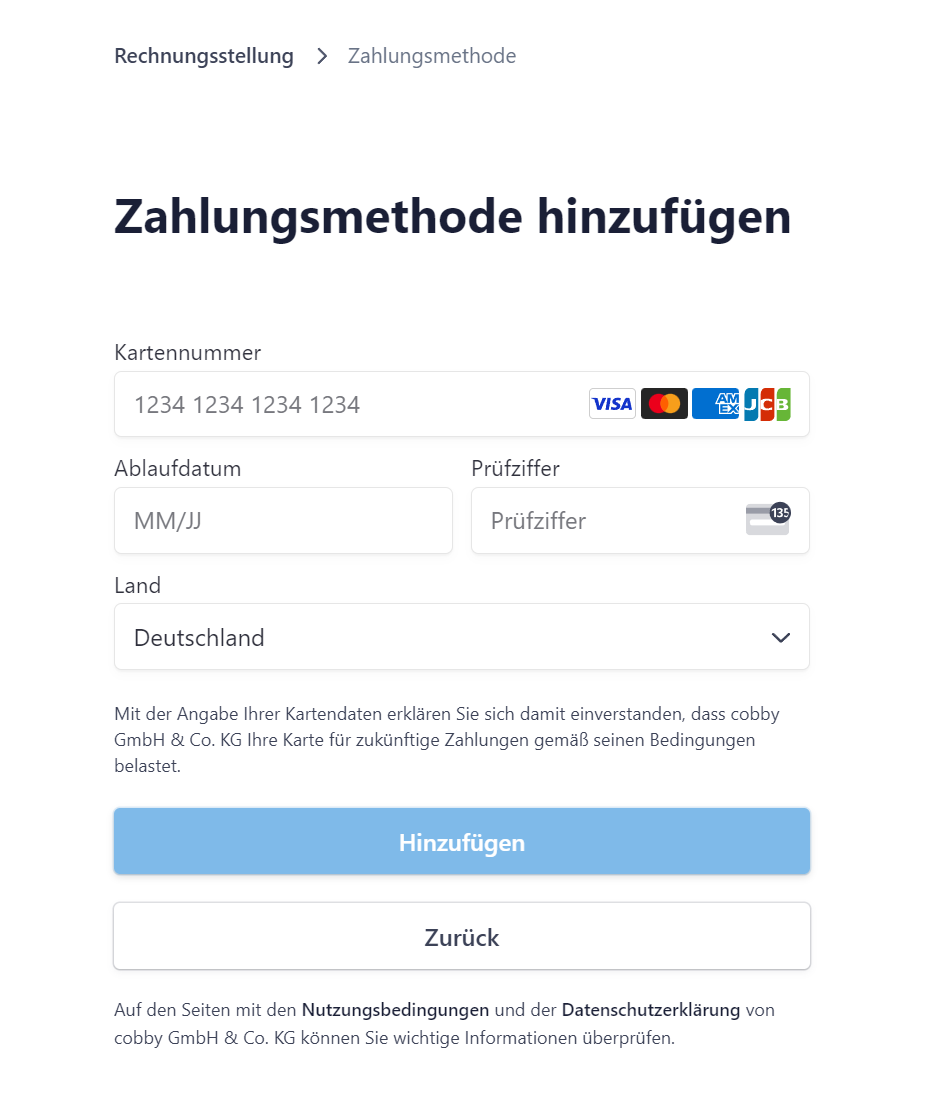
3. Billing information
Under "Billing Information" the email address, address and tax ID can be added.
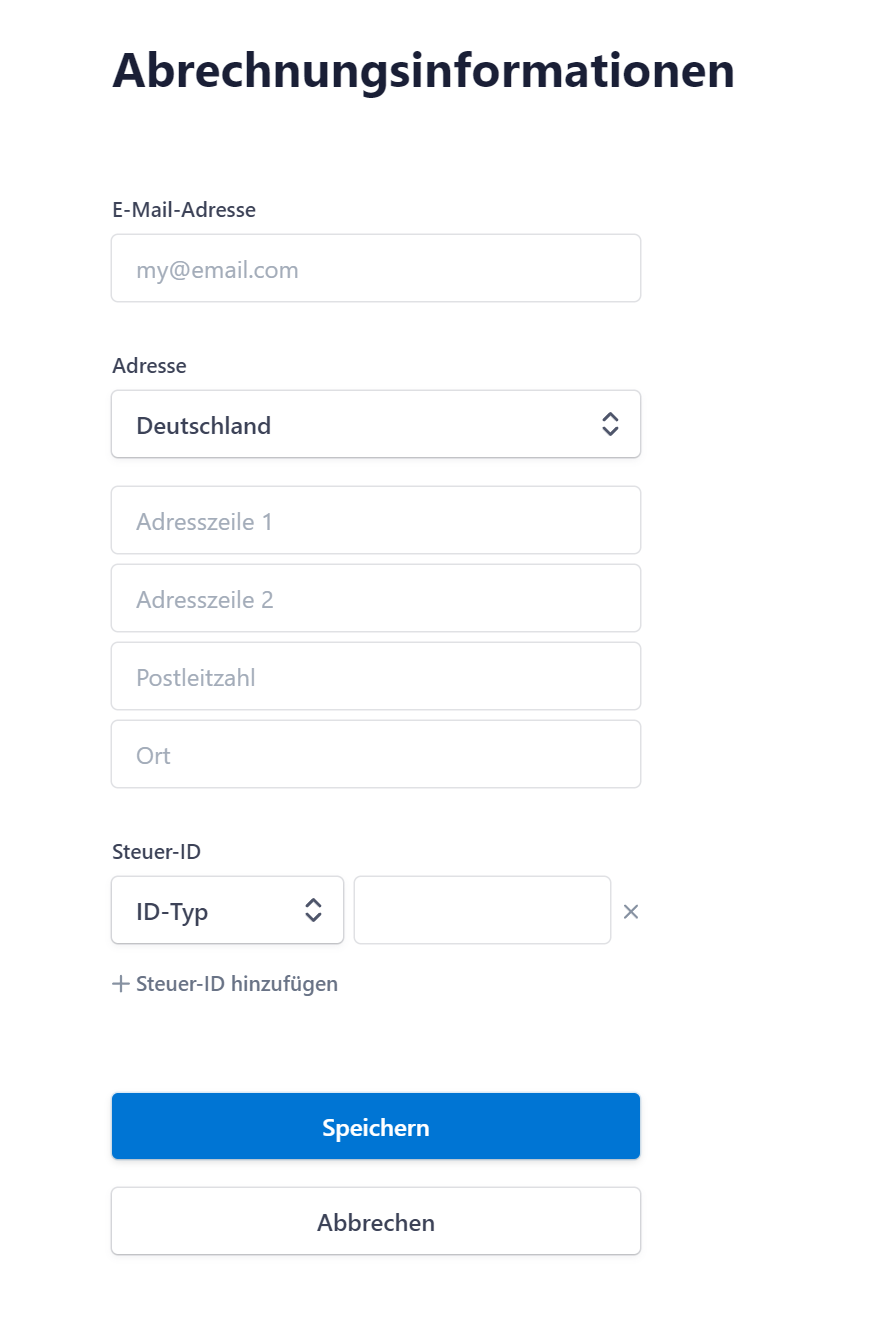
4. Billing history
Under "Billing history" the current invoices or payment receipts can be downloaded.
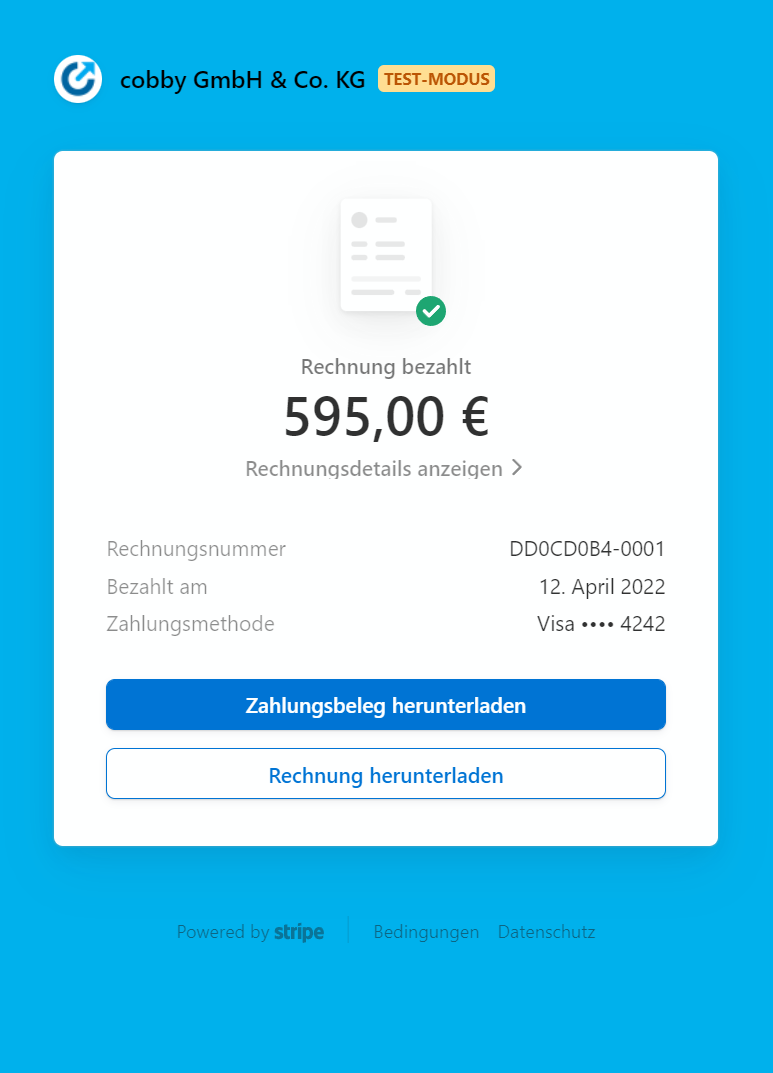
5. Change plan
Under "Change plan" the subscription can be changed. Please note that this is only possible at the end of the contract period.
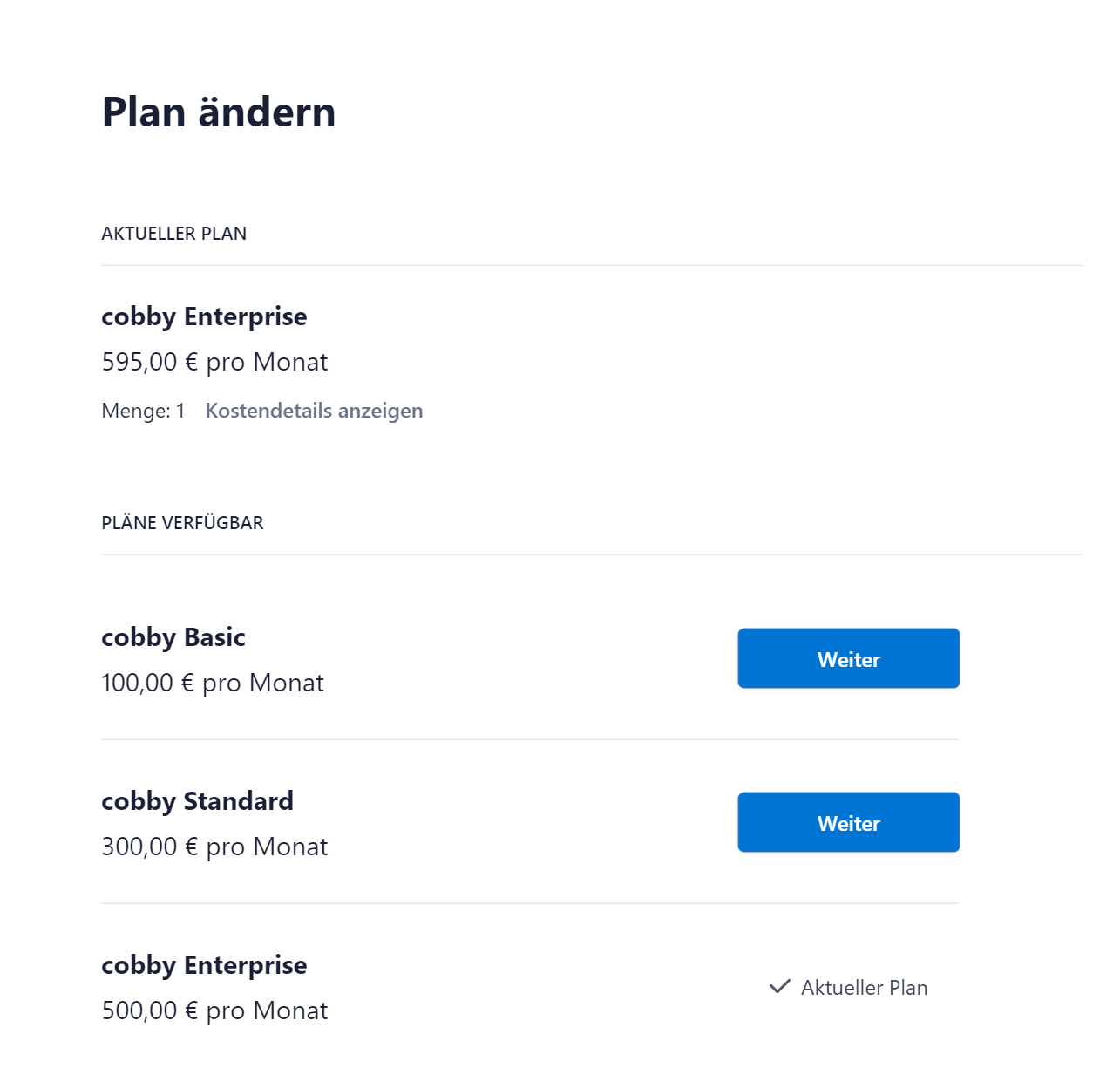
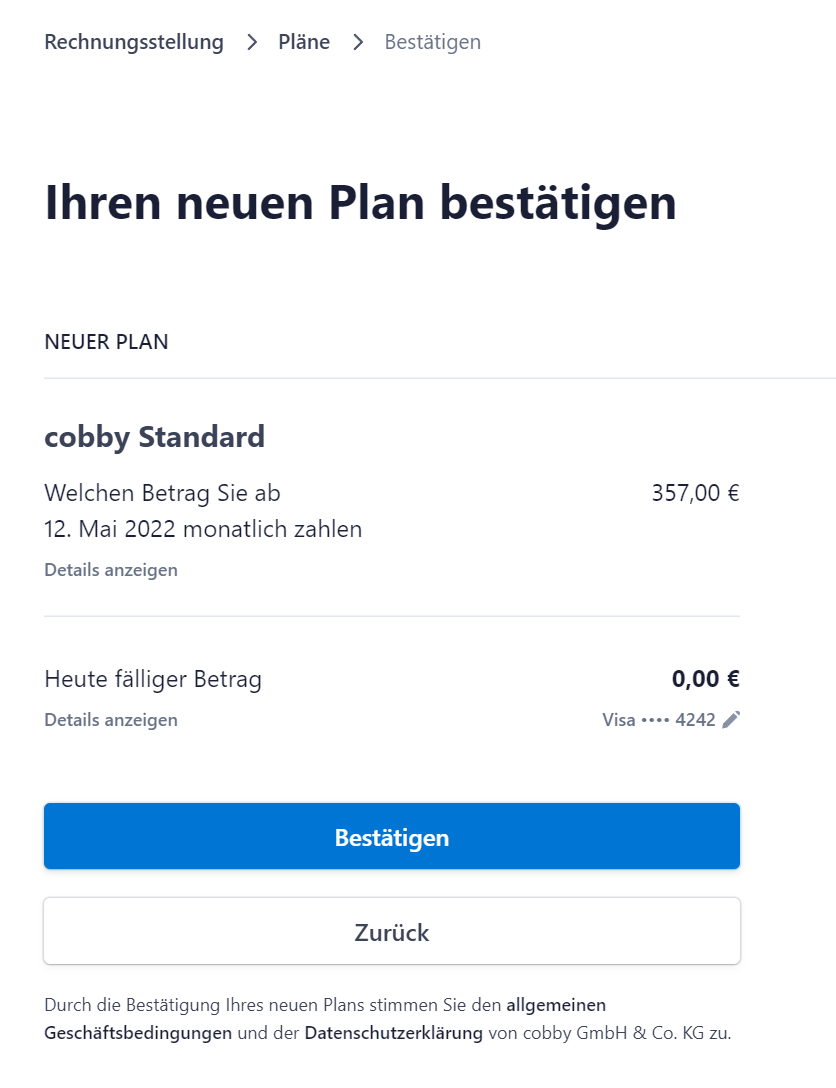
6. Back to cobby
To return to the portal, click on "Back to cobby".