Formula reference style has been changed from R1C1 to A1
The notification "Your formula reference style has been changed from R1C1 to A1 reference style in order to work with cobby!" can occur when loading products in cobby Excel due to certain Excel settings.
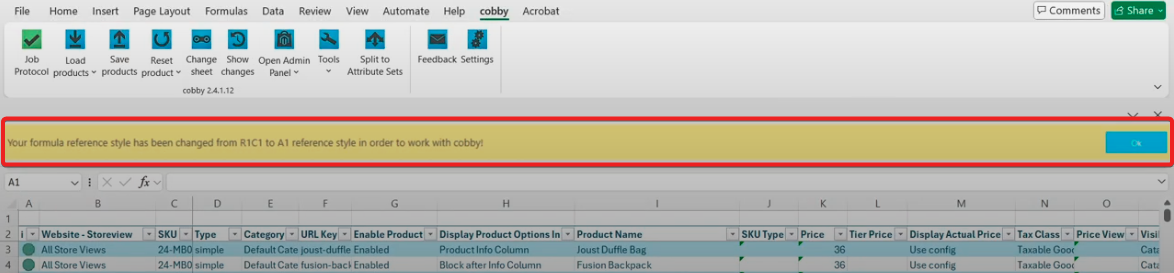
Reason
This notification pops up when the R1C1 reference style in Excel is active. Since cobby can't work properly with that reference style, it is changed automatically.
Generally, the columns in Excel are marked as letters from A-Z etc. BUT: If you click on the tab "File" -> "Options" -> "Formulas", there is a section called "Working with formulas", including the option "R1C1 reference style". If this option is activated, it enables using numbers for both rows and columns. Cells are then referred to in this format R1C1. Now, columns also use numbers starting from 1.
If the R1C1 reference style is active (meaning both rows and columns use numbers) and you load products in cobby Excel, the yellow error notification occurs.
Solution
cobby will automatically change the reference style back to A1 when you load products so that the columns are represented as letters again. Simply click on "Ok" on the right to deactivate the error message and that's it!