Error assistant
What is the error assistant?
The error assistant task pane will automatically occur on the right side of your screen if an error has been detected while saving. It gives you further information on what went wrong and is structured as follows:
- Attribute: Here you can see which attribute is affected.
- Error: This is the actual error message. If you click on it, you will be directed to a more detailed explanation.
- Action: If you click on the eye symbol, you will be instantly directed to the incorrect values (e.g. the missing product names).
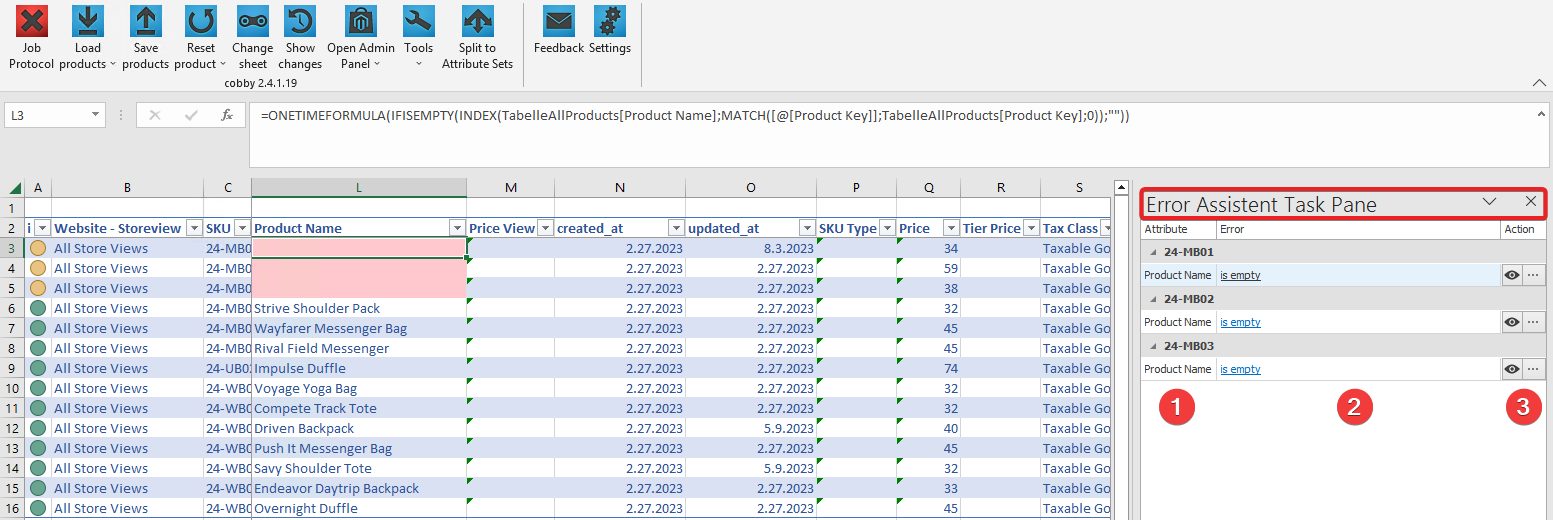
Why is it useful?
Quick troubleshooting
The error assistant is essential for quickly finding and solving errors. By using the eye button, you do not have to search your whole spreadsheet but are directed immediately to it. Additionally, it does not only provide more information on the occurred error but also how to troubleshoot.
Working with the error assistant
Collection of all import errors
These are import error codes that might occur. You will find a detailed explanation of each error by clicking on it.
Attributes
- IsRequired
- TextAttributeToLong
- DropdownOptionMissing
- ProductTypeNotSupported
- DuplicateSKU
- DuplicateUrlKey
- CategoryNotFound
- WrongNumber
- WrongDate
- SkuIsToLong
- ChangeProductTypeIsNotSupported
- Product Group: ein nicht simple hinzugefügt/non-simple added
- WrongWeight
- ProductDeleted
- Neues Produkt zu validierende Spalte ausgeblendet
- UseDefaultNotSupported
- DuplicateAttributeOption
- AttributeIsNotSupportedInProductType
- NewOptionAdded
- NewOptionHasSpaces
Configurable products
- ConfigurableProductAssignedProductNotFound
- ConfigurableProductAssignedProductTypeNotSupported
- ConfigurableProductAssignedAttributeSetTypeNotSupported
- ConfigurableProductAssignedDuplicates
- ConfigurableProductAssignedProductAttributeIsEmpty
- ConfigurableProductPriceAdjustmentNeeded
- ConfigurableAssignment
- SuperAttributeCodesRequired
- UnsupportedSuperAttributeCodes
Tier prices and quantities
- TierPrice0
- DuplicateTierPrice
- TierPriceIsToHigh
- StaffelmengeKleiner1/TierPriceLessThan1
- DuplicateCustomerGroupEntry
- GroupPriceLower0
Media
- MissingMediaImportFolder
- MediaImportFolderIsNotWritable
- FileNotFoundInMediaImportFolder
- FileNotDownloaded
- MediaCatalogProductFolderIsNotWritable
- BildpfadUngültig/InvalidImagePath
Other