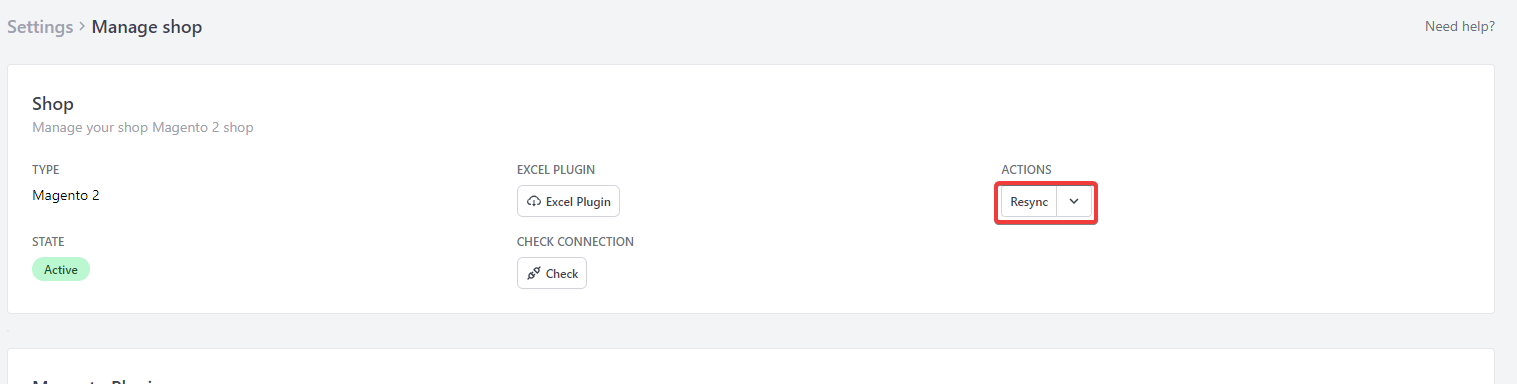Indexing
When is synchronization necessary?
Synchronization is only necessary when adding new attributes, when changing the attribute set, when adding more storeviews, stores or websites or when importing directly into the database.
Changes that require resynchronization
After the attribute sets have changed:
- a new attribute was added
- attributes have been moved within the attribute group
- a new attribute set was created or deleted
After changes have been made to the store:
- storeviews, stores or websites were changed, added or deleted
- after an import or a change directly into the Magento database
- if you work with an extension whose changes are not visible in the Magento model
- as part of the installation or update process
- as part of a URL change
- changes to the stock settings on the cobby configuration site in your Magento backend
How to perform a resync
You can easily perform a resync yourself in the portal.
- Log in to the cobby portal at app.cobby.io.
- Go to Settings and there to Manage shop.
- Then click on the button Resync on the right side.