Login dialog
What is the login dialog?
The login dialog is a way to secure cobby.
If this function is activated for authentication, a pop-up for logging in appears when Excel is started, in which the required access data must be entered. The access data (user name, password) are the same as for the login in the cobby portal.
Activation of the login dialog
The login dialog can be activated in the cobby portal.
To do so, log in to the cobby portal. Click in the menu on the left side on "Settings" and then on the field "Workspace". Then click on the little switch under Excel login dialog in order to activate it.
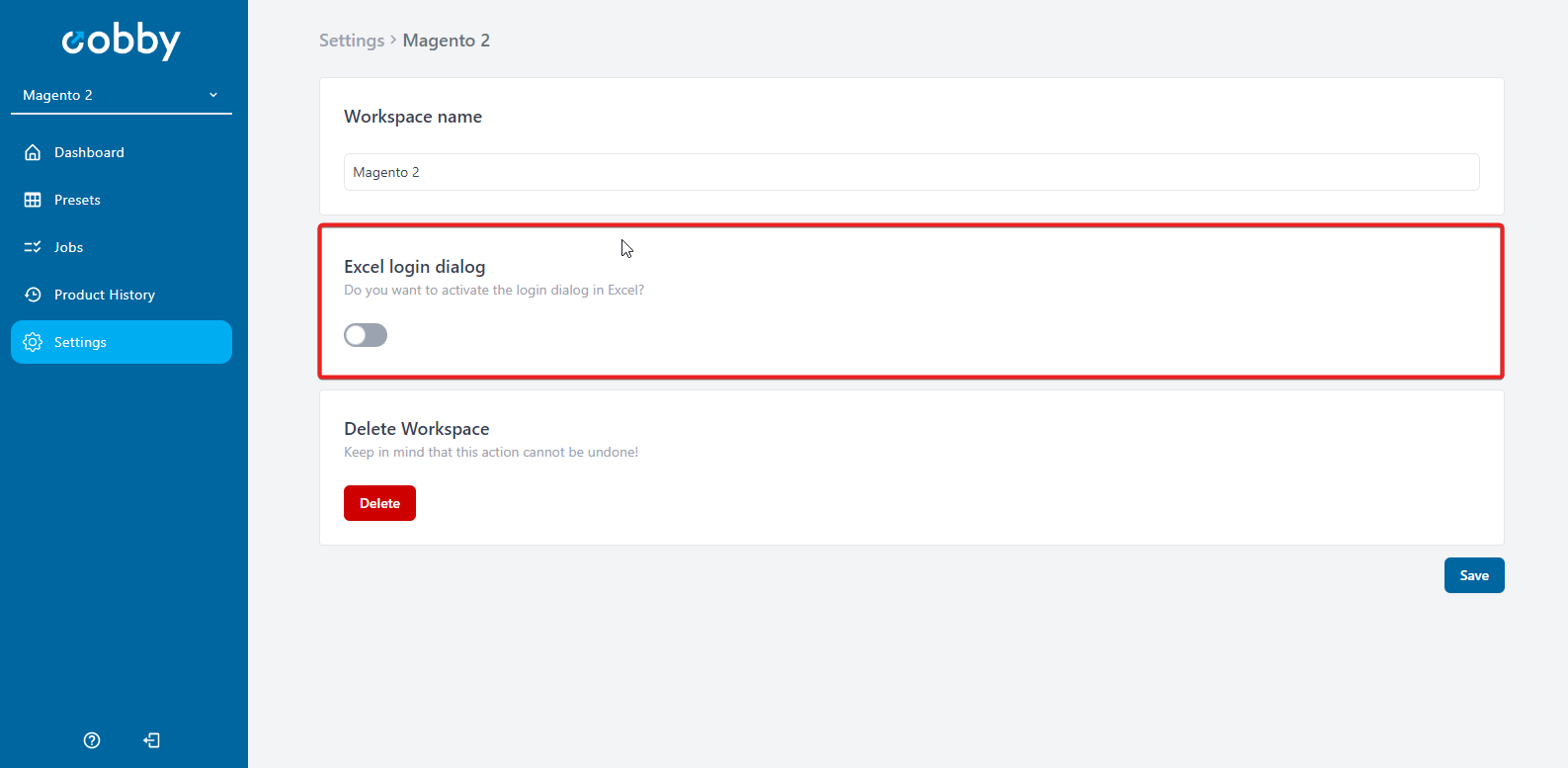
Log in and enter the access data
- Open Excel and click on cobby.
- First load your products to get the login dialog.
- Then enter your login data, which are the same as for the login in the cobby portal.
- You can optionally check "stay logged in".
- Finally click on "Login". cobby can be used immediately.
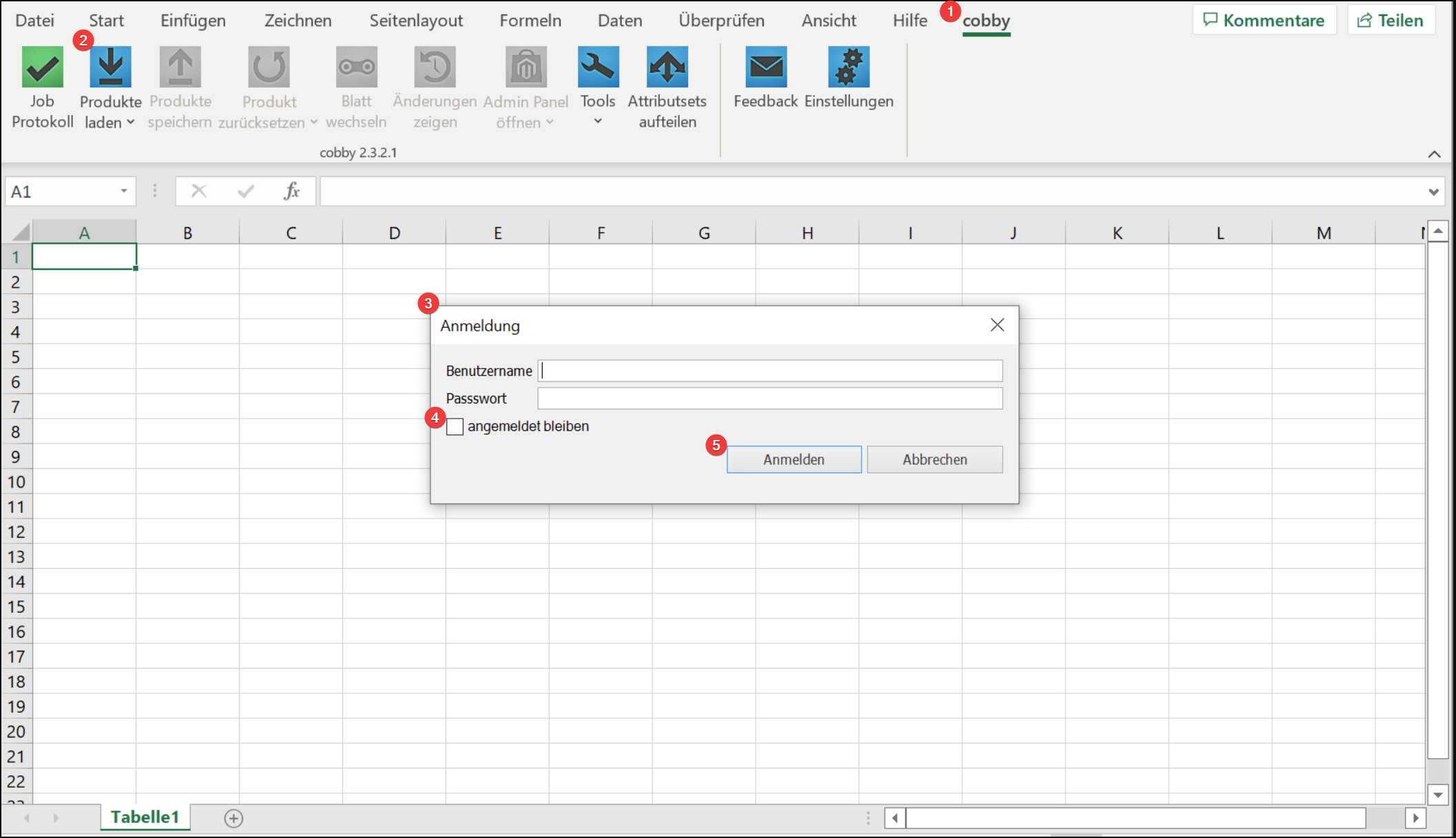
What is it useful for?
More security
The login dialog is especially useful when working with multiple users or in a team. Since team constellations and access permissions can change over time, this ensures that only current employees have access to cobby and the associated data.
FAQ
Can I deactivate the login dialog again?
Yes, you can activate and deactivate the login dialog in the cobby portal at any time.