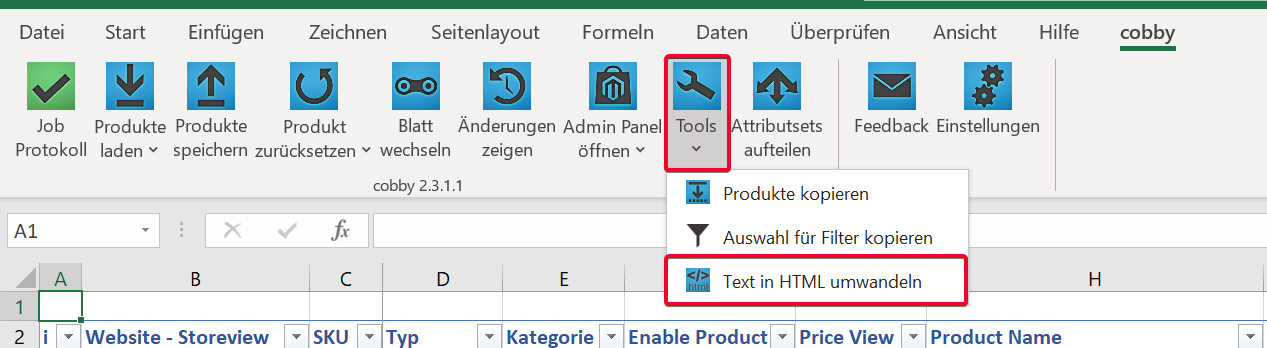HTML Editor
What is the HTML editor?
The HTML editor is a useful feature to convert text to HTML or to display text cells with HTML code and edit them "safely".
📌 Example:
Via the cobby Task Pane the text content of a cell is displayed in HTML. The HTML editor can be opened via the button at the bottom right of the screen.
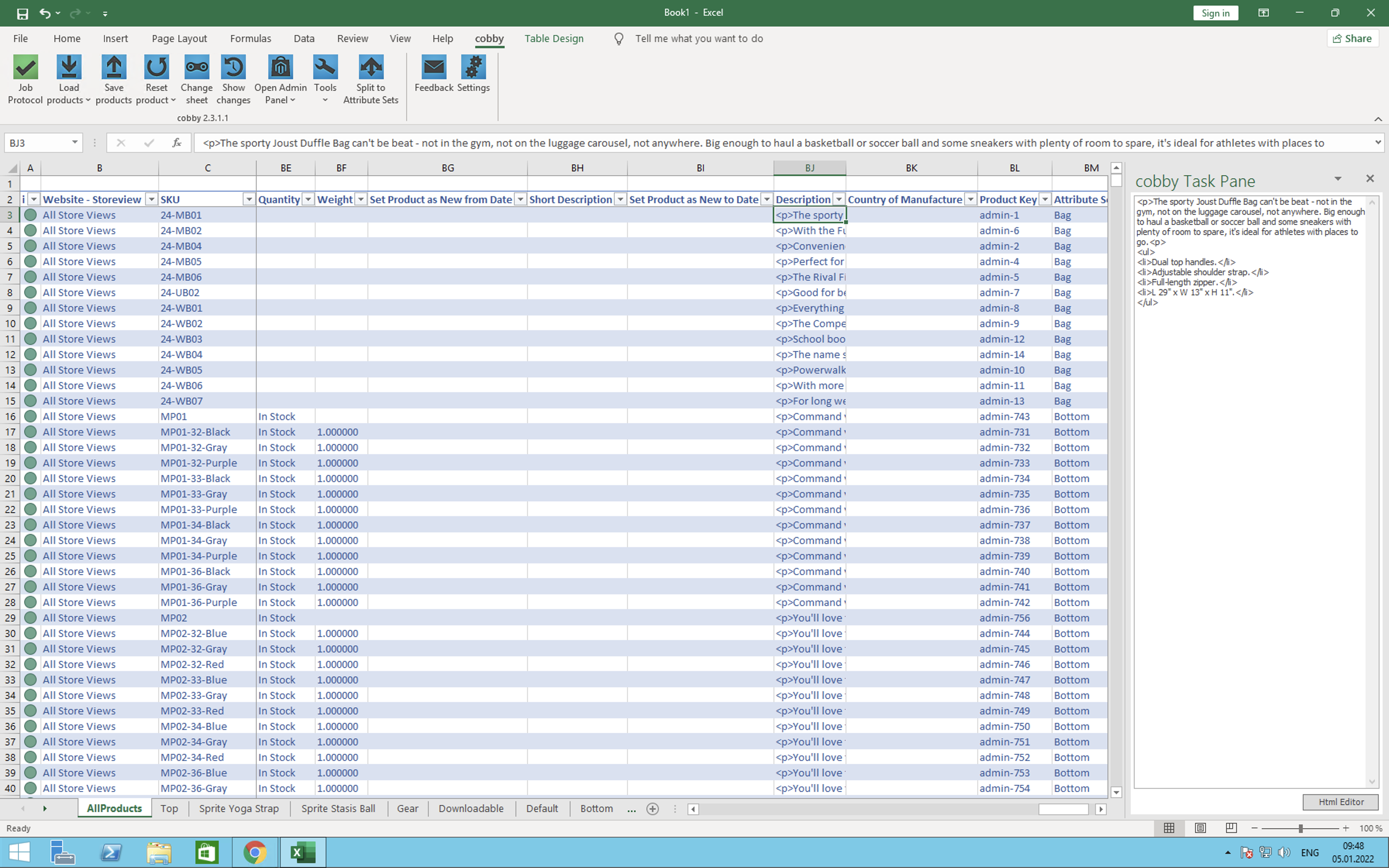
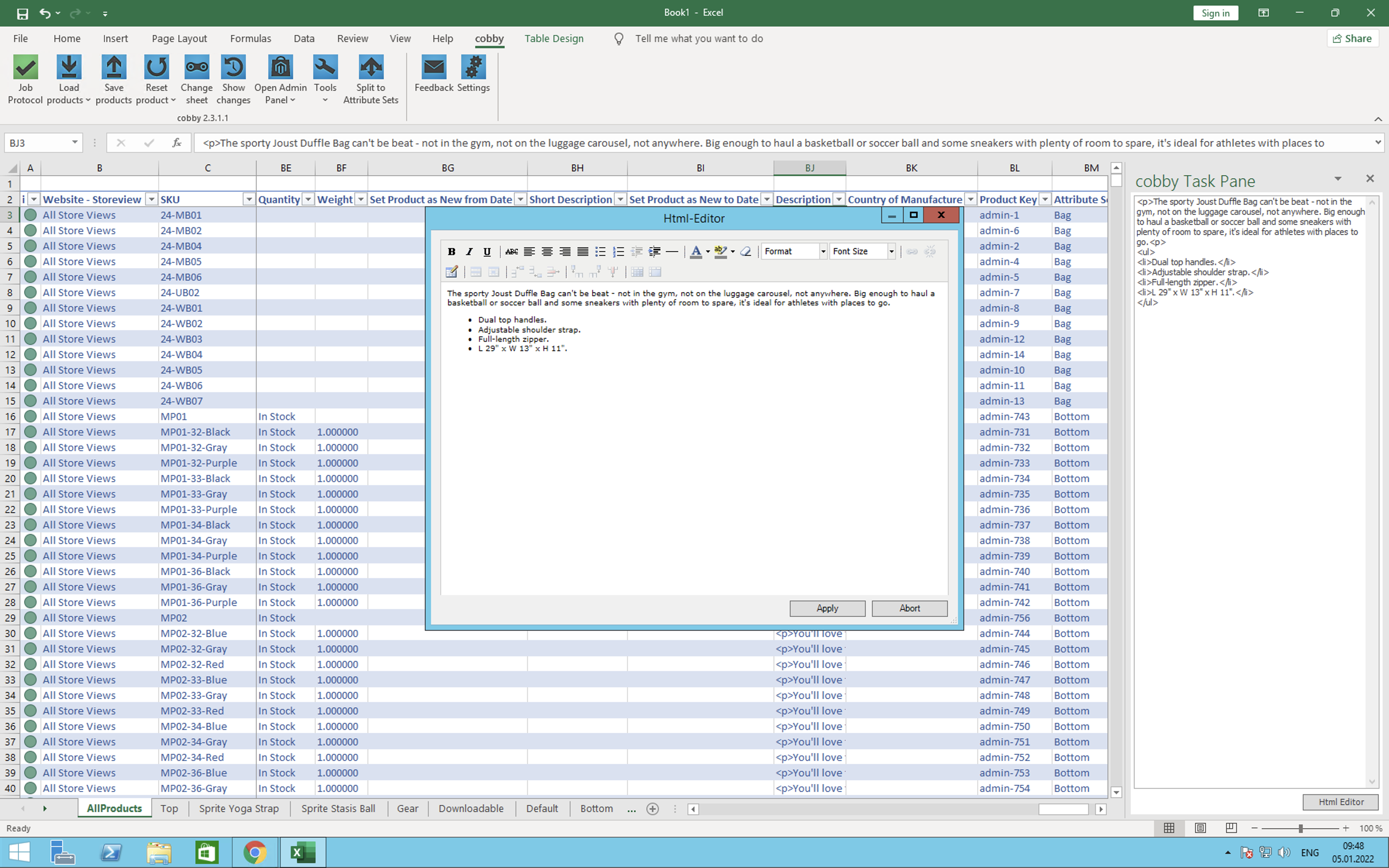
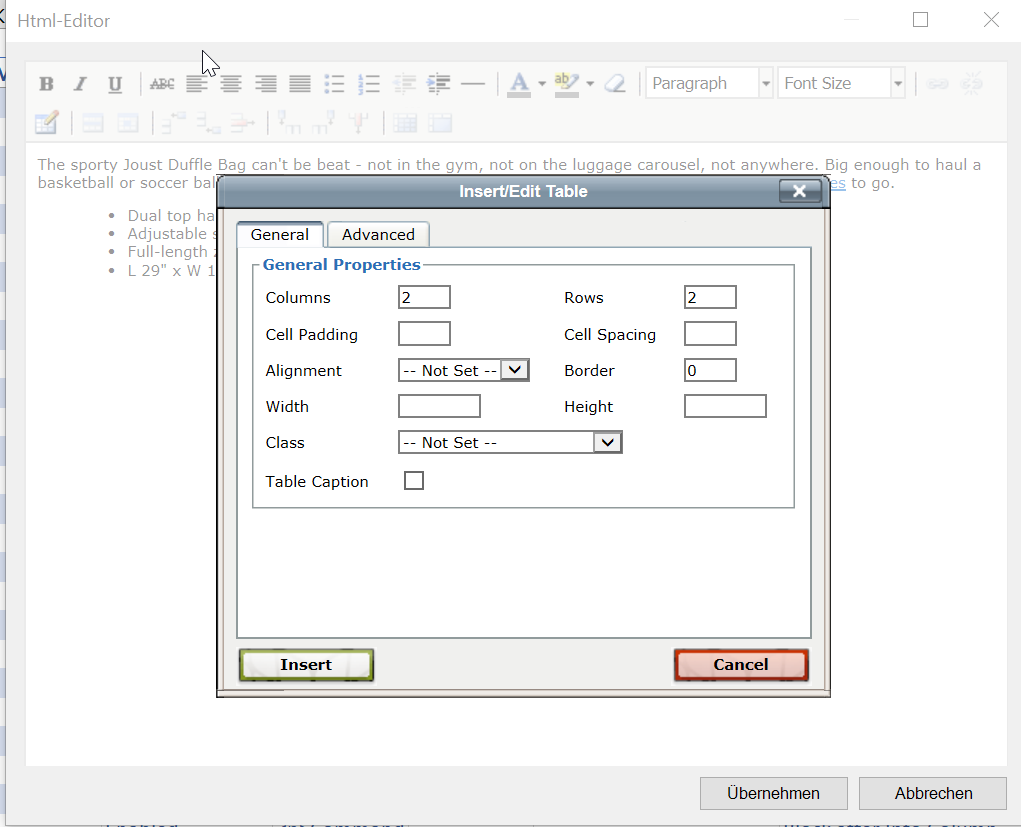
In the open HTML editor, the text is displayed normally, i.e. not as code. Here, the text can then be changed as desired and is finally transferred to the cell as HTML code.
Why is the HTML editor useful?
cobby imports the product texts in HTML format, since they are processed in this format by the online stores. The representation as HTML code may seem confusing and complicated to users who may not feel comfortable working with HTML. They may also not know exactly what needs to be taken into account when editing so that the code continues to function without errors.
Edit texts in HTML safely without breaking the code
The HTML editor solves this problem. It is very useful for either converting texts for products directly to HTML or editing existing texts in HTML without the risk of breaking the HTML code and thus the display in the store.
Time saving
The editor makes it possible to maintain product texts much more quickly. Texts can be converted directly into the appropriate format for the store, can be easily adapted, and can finally be uploaded immediately. Everything in one place!
Preview: See directly how the text will look online
With the help of the HTML editor, you can immediately see how the text at hand would be displayed in the online store or is currently displayed and can revise it as desired, e.g. the alignment and much more.
Working with the HTML editor
Using the cobby HTML editor, texts can be quickly and easily converted into HTML. There are two ways to use this feature:
- manage the texts manually
- paste the converted texts via "copy and paste" into the cobby line
Both variants help you to convert texts into HTML almost automatically.
How to: Convert text to HTML
Select the line where you want to convert the text to HTML.
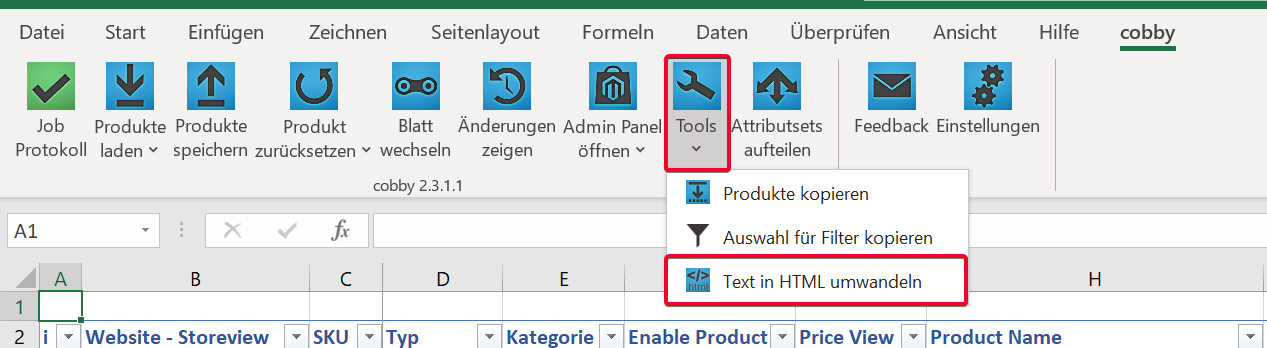
In cobby, a range of cells can be selected whose contents can be automatically converted to HTML. It is also automatically detected whether the cells have already been converted or not.
The following settings are applied during HTML conversion:
- bold, italic and underlined.
- line breaks, paragraphs, bullets and headings are recognized.
The font is deliberately not adopted.
Variation 1:
Convert the creator's list directly to Excel and then link it to the cobby line via Excel formula.
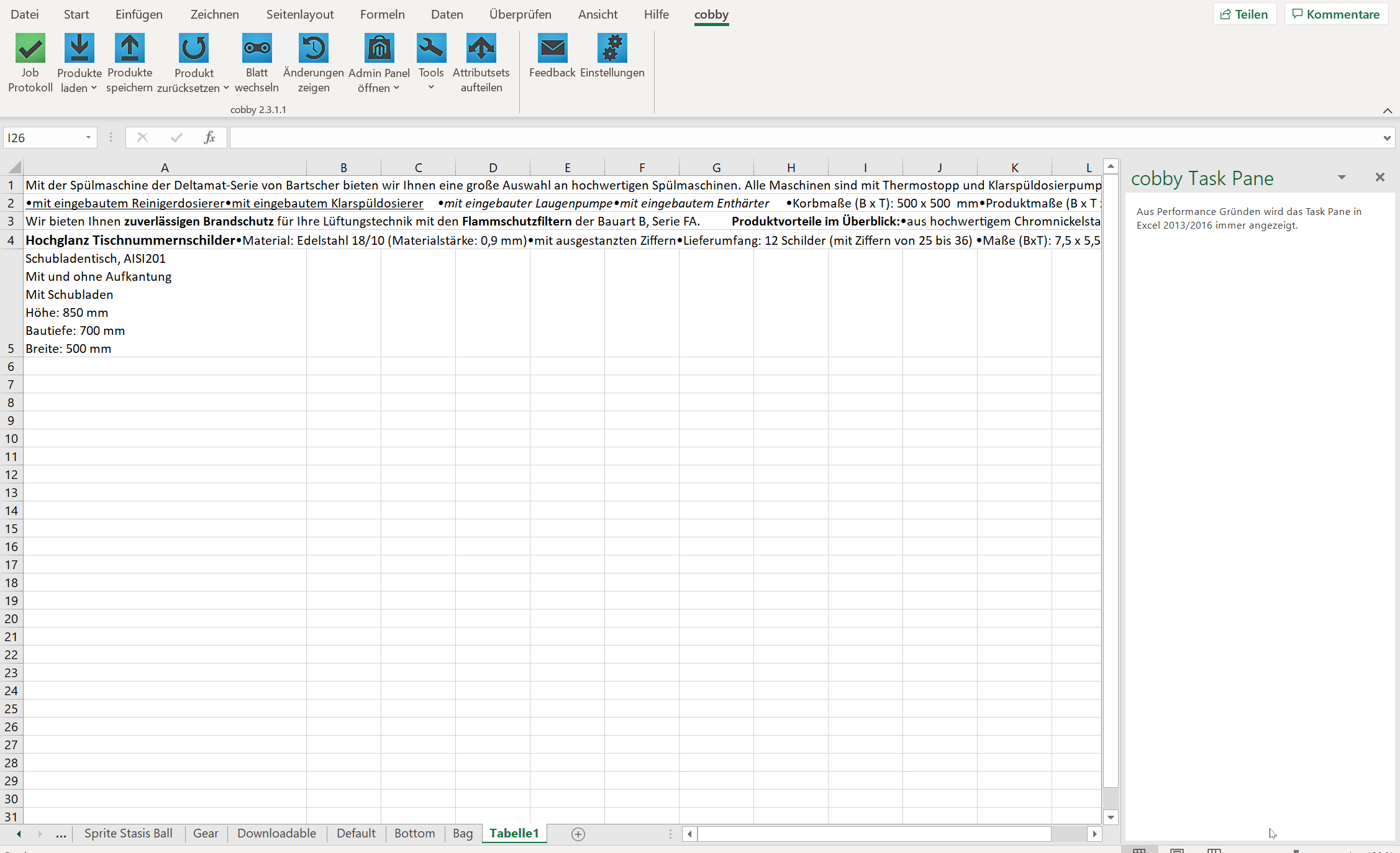
Variation 2:
After the new texts have been entered into cobby, the texts can be converted directly into HTML using the "Convert to HTML" button:
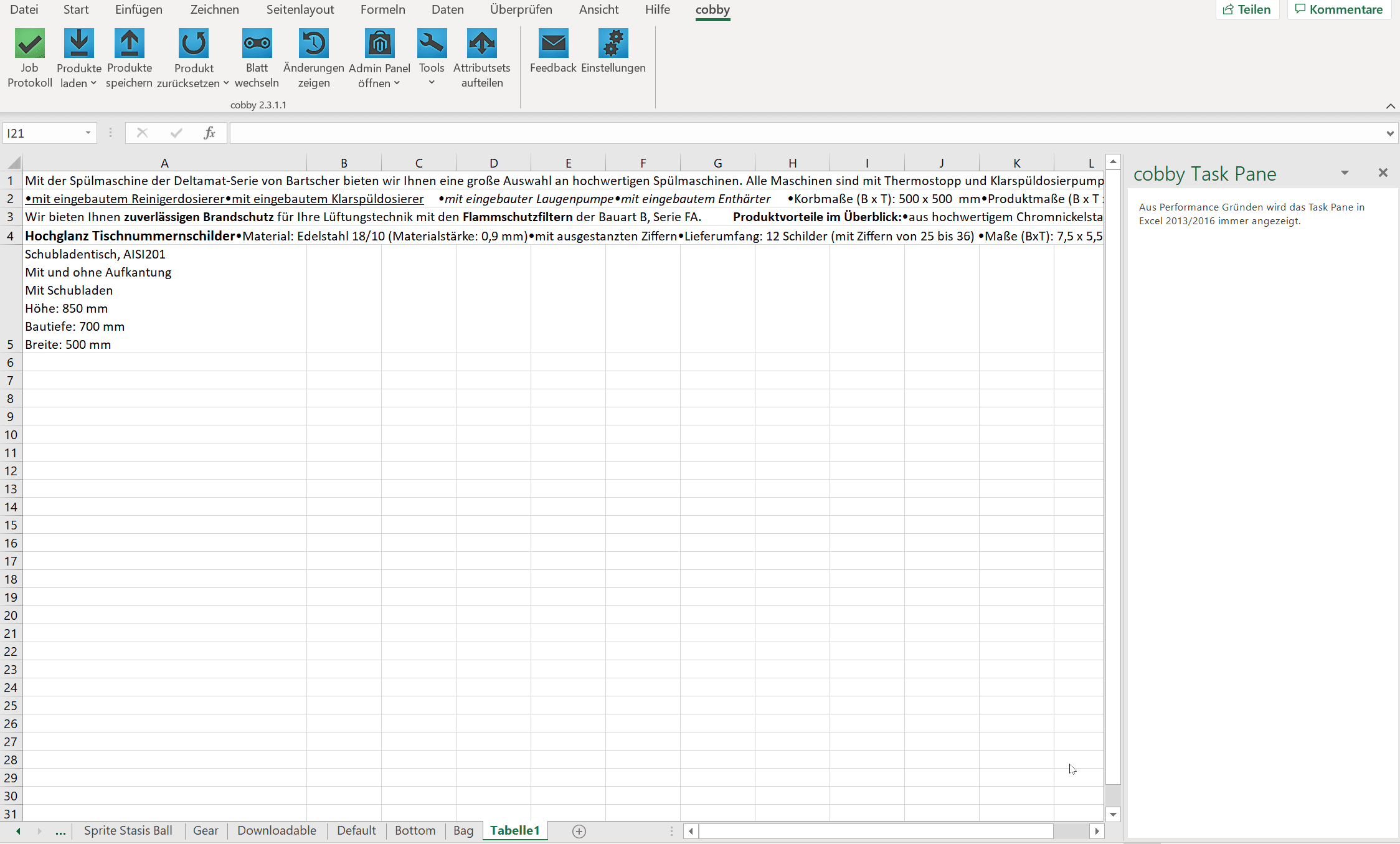
FAQ
I do not see the editor yet. How can I use it?
Please note: The HTML editor only works with the latest cobby version and is currently still a BETA version. Therefore, if you would like to use the HTML editor, please get in touch with us (info@cobby.io).
Where can I find the button for HTML conversion?
In the following image you can see where you can find the button for HTML conversion in cobby. It is located in the menu item "Tools".