Automatic price calculation
If the price of a simple product has been changed and it has been assigned to a configurable product, a note will appear after saving the change. Click on the eye icon to display the Grouped attributes cell and the Task Pane for the configurable attributes. Here there is another option besides the "Enter price" option, the automatic price determination.
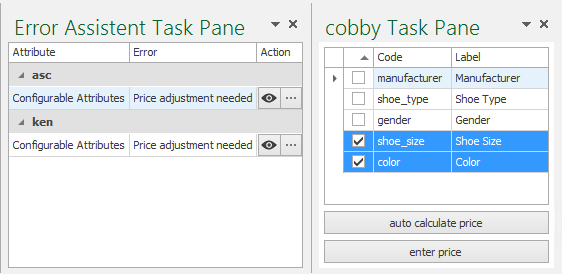
When you press the automatic price entry button, the following process will be activated:
1. cobby determines the lowest price of the linked products and assigns it to the configurable product. If only one grouped attribute is stored, the price jumps of the options are entered automatically.
2. If more than one grouped attribute is assigned, the message "Automatic price determination not possible" is displayed. In this case, a different procedure is appropriate:
-
2.1 Click on the eye symbol next to the error message. The selection is then on the Grouped attributes field of the configurable product.
-
2.2 Then click on Enter price in the Task Pane.
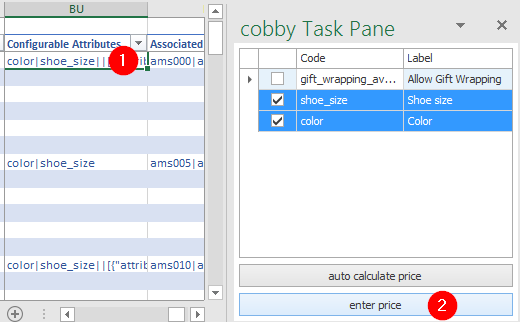
- 2.3 Clicking on the dollar signs near the attributes will then run the automatic pricing for each attribute individually.
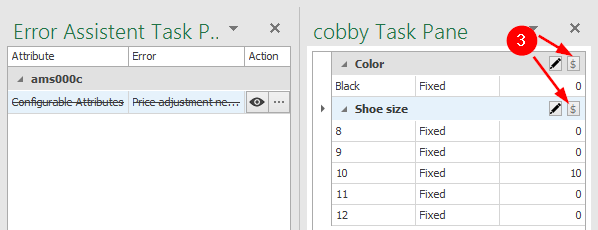
- 2.4 Save your changes by clicking Save products.