How to use formulas in cobby
In cobby, all cells are formatted as "text" in advance. In order for formulas to be recognised as such by Excel, the formatting must first be set to "Standard".
- Select cell -> right click -> Format cells…
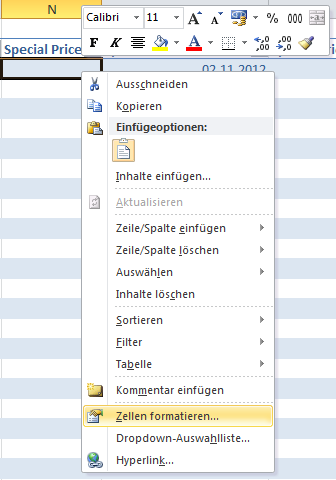
- The following dialogue opens, where Standard must be selected.
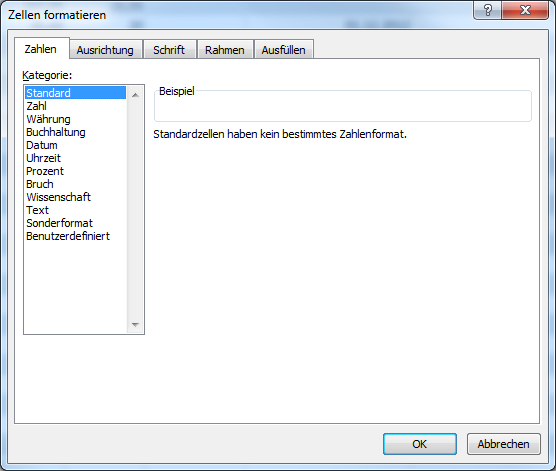
- In our example we would like to offer a "Special Price" at Christmas. To do this, we lower the regular prices by 10%. The formula is made up of the price multiplied by 0.9 and the whole rounded to a maximum of four decimal places.
*=ROUND([@Price]0,9;4)
- The cell with the formula is copied and pasted into the entire column for all products. Click on "Save products" to transfer the special price to Magento.
Note: Magento automatically uses the "Special Price" if this field is filled. Further settings are therefore not necessary.