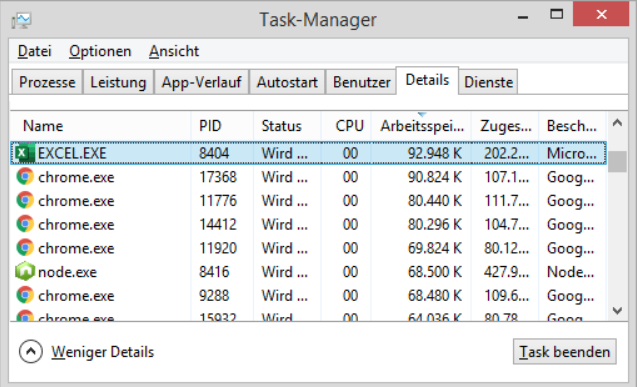The category task pane is empty
Please note: The problem only affects customers who work with Windows 10, Windows 11 and Office 365.
Have you ever had the problem that you wanted to edit your categories with cobby and the task pane was empty?
If not, all the better. For all other cases we want to explain and solve the problem with this article. First of all: The problem is not caused by cobby, but by a released Office update. Microsoft has developed a feature to optimize add-ins for high resolution screens. This feature is described here.
Solution
In your Excel sheet, go to the "Display Settings" and select the "Optimize for Compatibility" option. Restart Excel. Now you can continue working as usual.
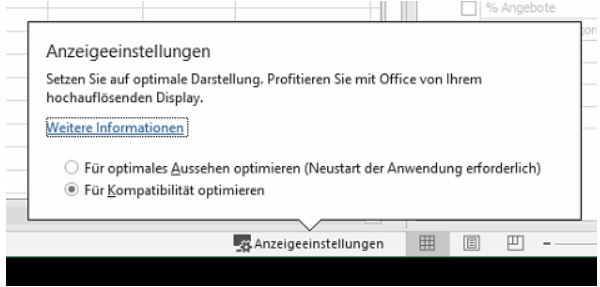
Display settings menu not available (optional)
If the Display Settings menu is not displayed in the lower right corner, you have to set this via the Excel Options. To do this, open the options.
- Then go to General > User Interface Options.
- Select Optimize for compatibility.
- Confirm with "OK".
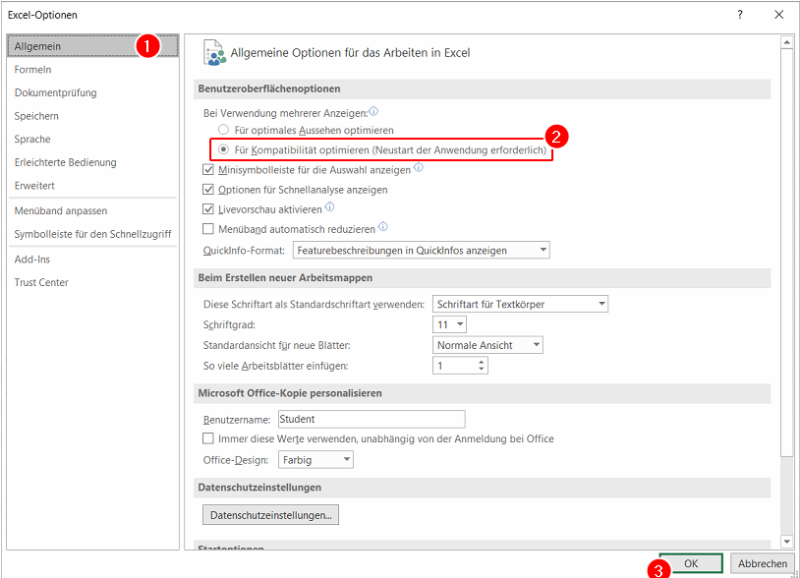
It still does not work
Scenario: After restarting Excel, the categories are still not displayed.
Close all Excel windows and please make sure that Excel has been closed completely by opening the Task Manager and searching for Excel in the Details tab and then terminating this task. Please try again now.