Tips about formulas
All columns used in a formula must have the same format (Number + Number = ✓ | Number + Text = X).
Change formatting
If this is not the case, you have to change the formatting of the respective column. There are several suggested solutions here:
Use the button Data>Text to Columns
Select the column and change the format using the Data>Text to Columns button as shown in the 3 screenshots below:
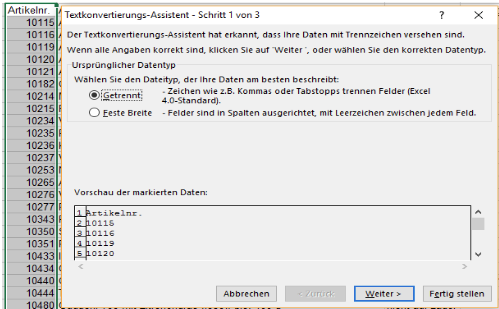
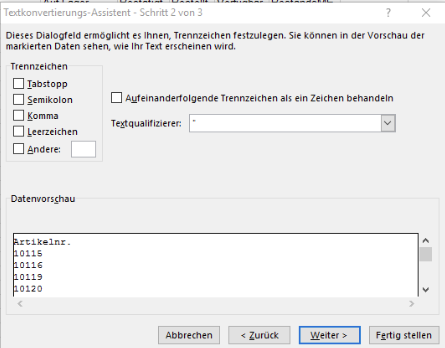
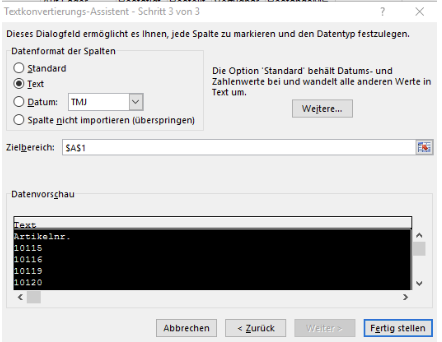
Use a help column and the formula =""&
Change the format using a help column and the following formula: =""&.