How to Change Your Email Address
Update the email address associated with your cobby workspace account.
Prerequisites
- Access to your new email address
- Workspace owner or admin access
- New email must be registered with cobby
Steps
-
Log in to the cobby portal at app.cobby.io.
-
Go to Settings → Users.
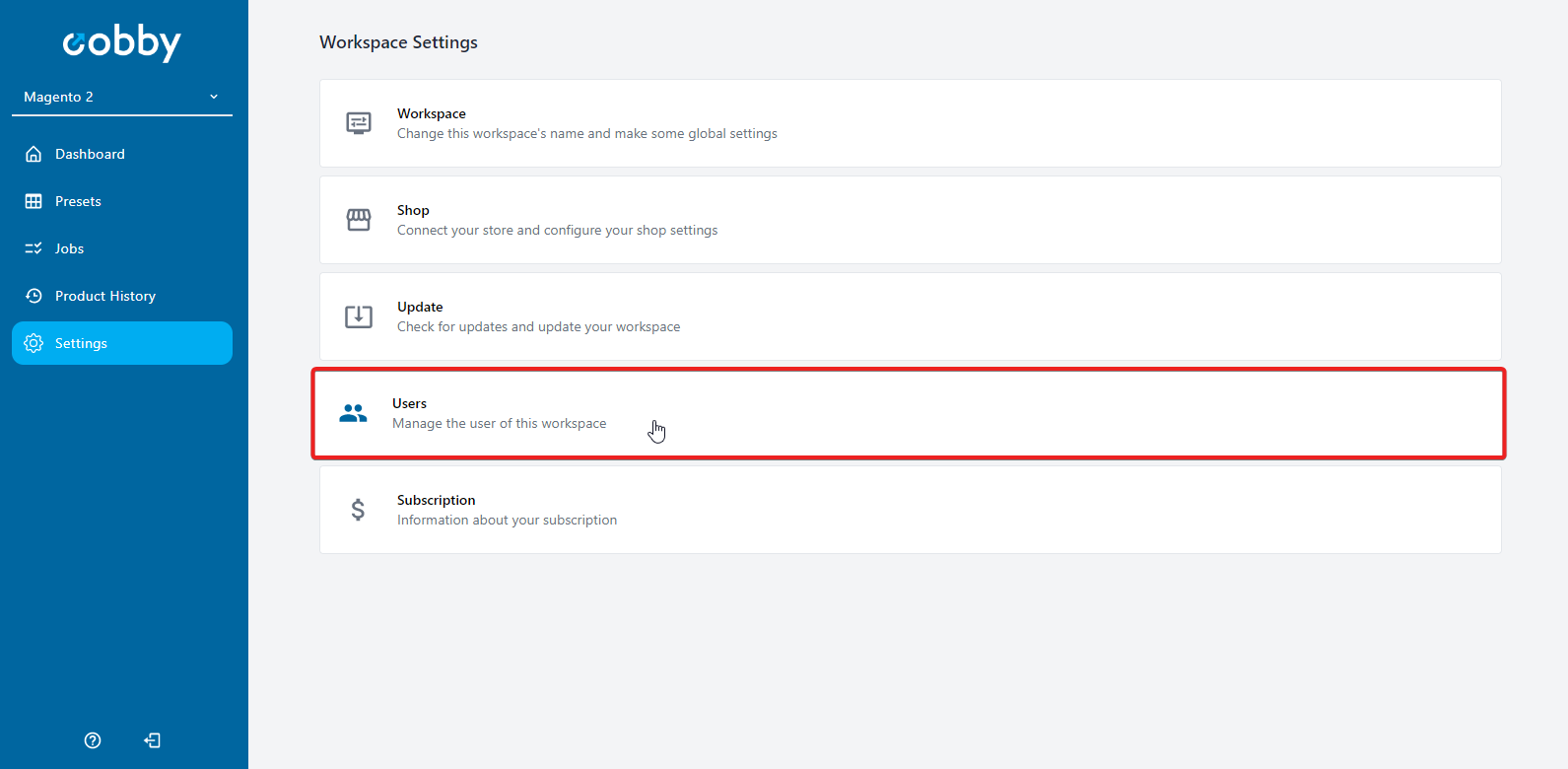
-
Enter your new email address in the input field.
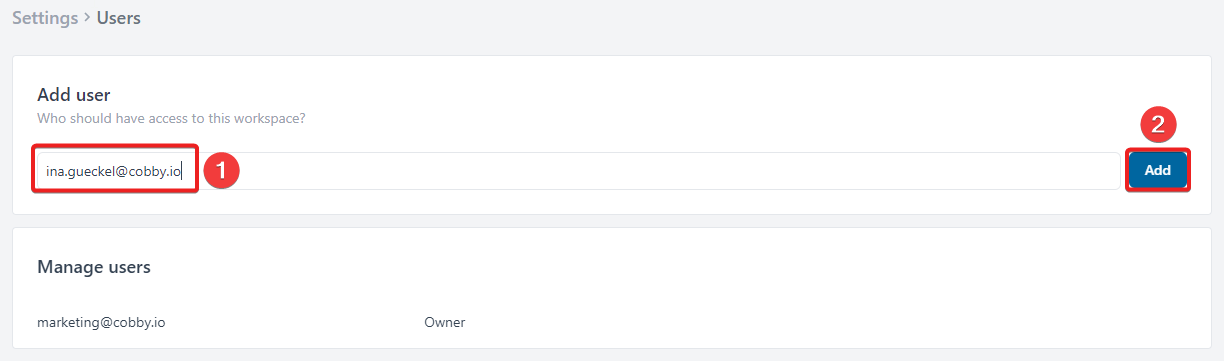
-
Click Add.
Result: Your new email address appears in the user list.
-
Remove your old email address by clicking the trash can icon next to it.
-
Click Remove to confirm.
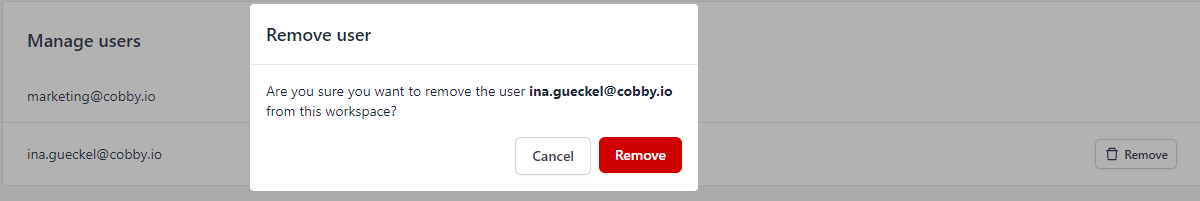
Result: Your account now uses the new email address.
Common Issues
Error when adding new email?
- Register the new email address at app.cobby.io first
- The email may already be in use in another workspace
Need to transfer ownership?
- If you have owner permissions, transfer ownership to the new email before removing the old one
- See How to Manage User Permissions
Locked out of your account?
- Contact support at support@cobby.io if you cannot access either email address