How to Invite Team Members
Add team members to your cobby workspace so they can collaborate on product management.
Prerequisites
- Workspace owner or admin access
- Team member must have a registered cobby account
Steps
-
Log in to the cobby portal at app.cobby.io.
-
Go to Settings → Users.
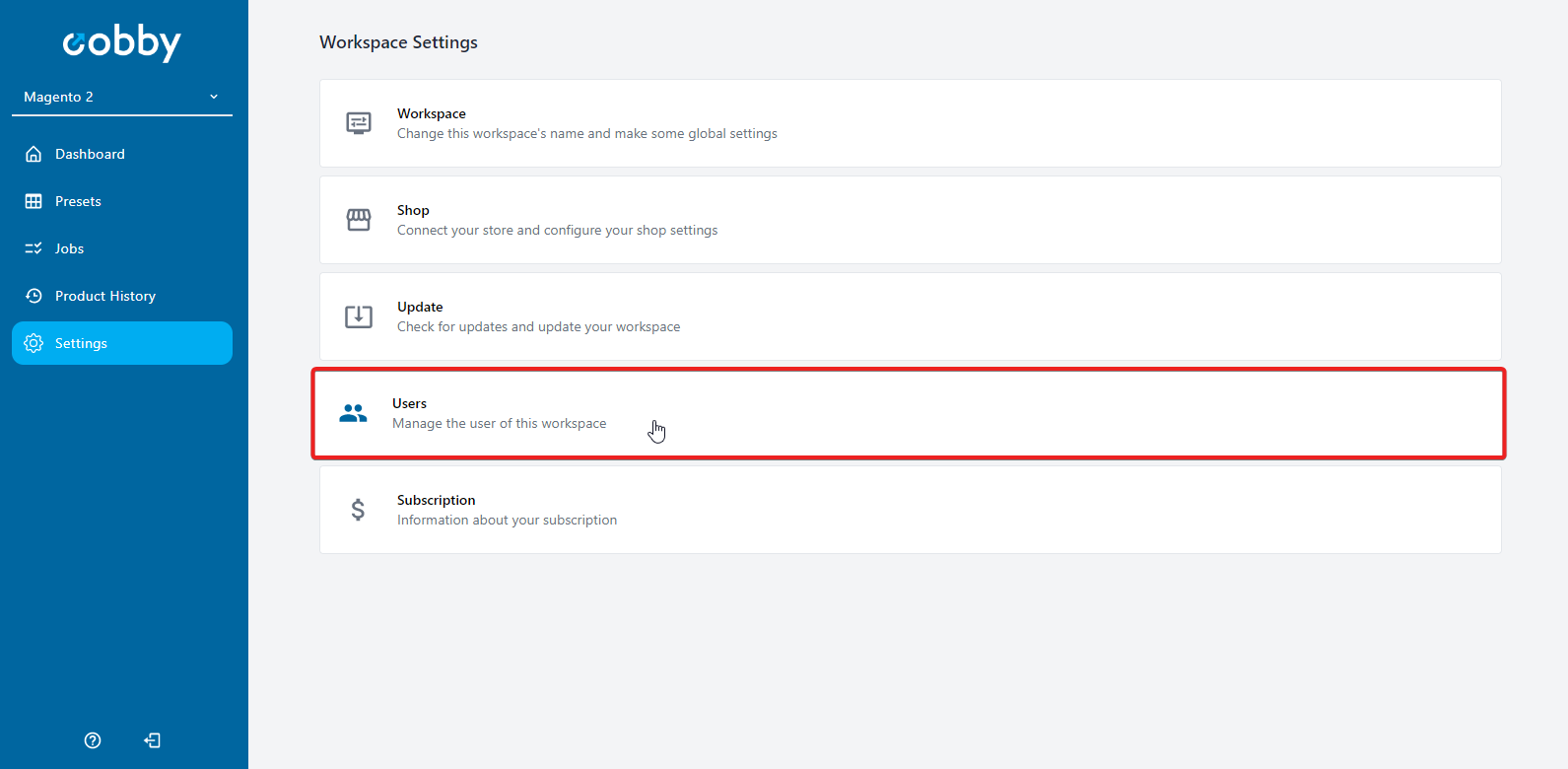
-
Enter the team member's email address in the input field.
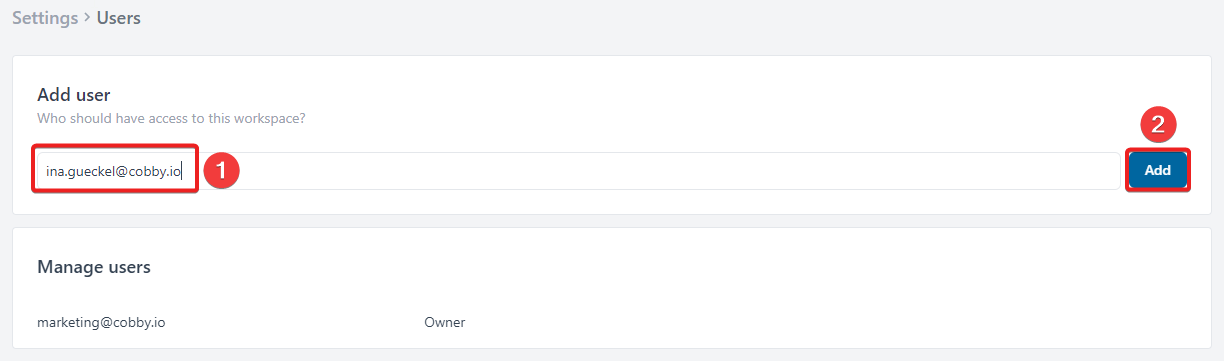
-
Click Add.
Result: The team member's email address appears in the user list below.
Common Issues
Error displayed in red?
- The user must first register at app.cobby.io
- The user may already be assigned to this workspace
Need to remove a team member?
- Click the trash can icon next to their email address
- Click Remove to confirm